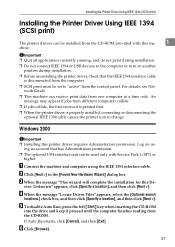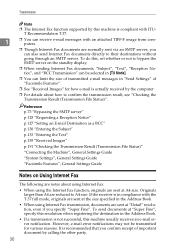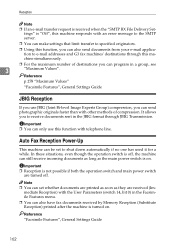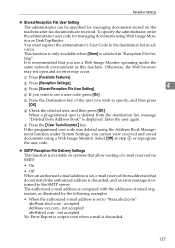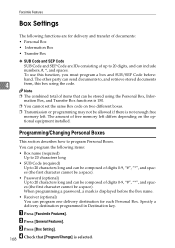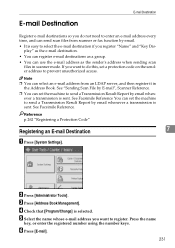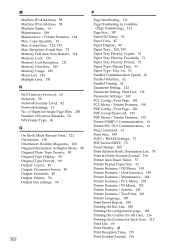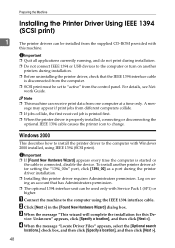Ricoh Aficio MP C3000 Support Question
Find answers below for this question about Ricoh Aficio MP C3000.Need a Ricoh Aficio MP C3000 manual? We have 10 online manuals for this item!
Question posted by Luddere on October 25th, 2012
Memory Full - Cannot Reach Its Destination.
Hi!We get an error message while scanning saying that the file cannot reach its destination because the memory is full. The scanner memory is 100%, and the destination server has 15GB of free space. What might be the problem?The printer/scanner sends its documents to a sql-server, where we collect them. But this error message tends to show up daily now. It can be fixed temporarely by unplugging and rebooting the printer, but it happends more often than before now.Any suggestions? Is it a server or scanner problem?
Current Answers
Answer #1: Posted by freginold on October 25th, 2012 3:18 AM
If the problem is fixed temporarily when you turn the printer off and back on, it's most likely not a problem with your server. If the scan screen shows 100% memory available, press the System Status button to see how much space is left on the hard drive. Under the Data Storage section, you should see a percentage of space left on the hard drive. If this percentage is low, you may have pending fax jobs that are taking up a lot of space, lots of received faxes that are stored on the printer, or files in the Document Server that are hogging the space. If neither of these is the case, try emptying out the scanner journal to see if that makes a difference.
Related Ricoh Aficio MP C3000 Manual Pages
Similar Questions
How To Fix Authentication With Destination Server Has Failed On Ricoh Aficio
mpc2800
mpc2800
(Posted by costekmach 9 years ago)
Ricoh Aficio Mp C3000 Lost Connection When Scan
(Posted by Butfewk 10 years ago)
I Cant Get Scans From Ricoh Aficio Mp C3000 To My Network Scans Folder
(Posted by alkir 10 years ago)
Scanning A File To My Documents Folder On Network Computer
HOW DO I SCAN A FILE TO MY DOCUMENTS FOLDER ON MY PC?
HOW DO I SCAN A FILE TO MY DOCUMENTS FOLDER ON MY PC?
(Posted by kreis 12 years ago)