Ricoh Aficio MP 9001 Support Question
Find answers below for this question about Ricoh Aficio MP 9001.Need a Ricoh Aficio MP 9001 manual? We have 3 online manuals for this item!
Question posted by mjett on October 19th, 2011
We Are Looking For The Admin Password To Enter User Codes.
The person who posted this question about this Ricoh product did not include a detailed explanation. Please use the "Request More Information" button to the right if more details would help you to answer this question.
Current Answers
There are currently no answers that have been posted for this question.
Be the first to post an answer! Remember that you can earn up to 1,100 points for every answer you submit. The better the quality of your answer, the better chance it has to be accepted.
Be the first to post an answer! Remember that you can earn up to 1,100 points for every answer you submit. The better the quality of your answer, the better chance it has to be accepted.
Related Ricoh Aficio MP 9001 Manual Pages
Quick Start Guide - Page 4
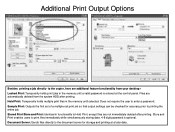
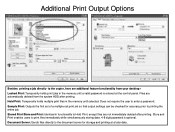
Files are automatically deleted from your desktop:Locked Print: Temporarily holds print jobs in the memory until a valid password is optional. Store and Print enables users to print files immediately while simultaneously storing data. 4-8 digit password is entered at a later date. Hold Print: Temporarily holds multiple print files in the memory until selected. Additional Print...
Quick Start Guide - Page 5


... for storage and printing at the control panel. Stored Print/Store and Print: Identical in functionality to enter a password. Hold Print: Temporarily holds multiple print files in the memory until selected. Does not require the user to Hold Print, except files are automatically deleted from the system HDD after printing. Store and Print...
Quick Start Guide - Page 6


Printing To Document Server
Open your document to Print
Select [File>Print]
Select the Ricoh Print driver Press [Properties] At [Job Type] open the drop down window
and choose [Document Server] Press [OK] Press [Details] Enter user Information:
User ID (if applicable) or leave blank File Name Password (if applicable) User Name Press [OK] repeatedly to print
User Guide - Page 42
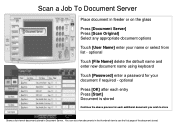
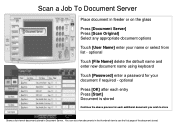
... Name] delete the default name and enter new document name using keyboard
Touch [Password] enter a password for each additional document you wish to see the first page of documents stored in feeder or on the glass
Press [Document Server] Press [Scan Original] Select any appropriate document options
Touch [User Name] enter your document if required - Scan...
User Guide - Page 47
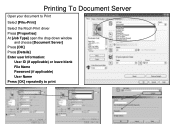
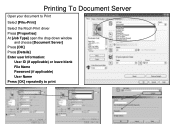
Printing To Document Server
Open your document to Print
Select [File>Print]
Select the Ricoh Print driver Press [Properties] At [Job Type] open the drop down window
and choose [Document Server] Press [OK] Press [Details] Enter user Information:
User ID (if applicable) or leave blank File Name Password (if applicable) User Name Press [OK] repeatedly to print
User Guide - Page 48
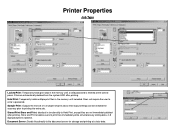
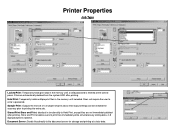
... storage and printing at the control panel. Stored Print/Store and Print: Identical in functionality to print files immediately while simultaneously storing data. 4-8 digit password is entered at a later date. Store and Print enables users to Hold Print, except files are automatically deleted from the system HDD after printing. Does not require the...
Operating Instructions - Page 16
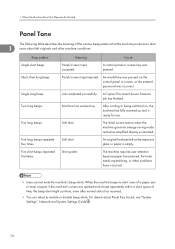
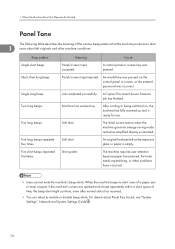
....
• Users cannot mute the machine's beep alerts. 1. Short, then long beep.
Soft alert.
For details about left on the control panel or screen, or the entered password was incorrect. Two...might continue, even after normal status has resumed.
• You can select to alert
1
users about Panel Key Sound, see "System Settings", Network and System Settings Guide .
14
An ...
Operating Instructions - Page 23


... Do not turn on the operation switch. This message appears when you are restricted by User Enter the user code (up .
• Wait for a while. sheets/pages that can be
stored in two minutes, contact your login user name and user password. "Authentication has failed." Delete unnecessary files by pressing [Delete File]. appears.
If the message does...
Operating Instructions - Page 29
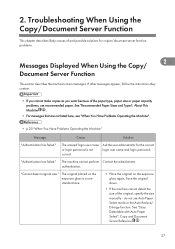
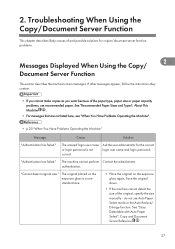
"Authentication has failed." "Cannot detect original size." See "Sizes Detectable with Auto Paper Select", Copy and Document Server Reference .
27 The entered login user name or login password is a nonstandard size.
• Place the original on the exposure glass again.
See "Recommended Paper Sizes and Types", About This Machine .
• For messages that ...
Operating Instructions - Page 51


...You can also use the Web Image Monitor for the correct
or login password is correctly programmed. See the Web Image Monitor's Help.
• Contact...device.
• In [Facsimile Features], under [Scan Size], specify the scan area in [Scan Settings], and then resend the document. The entered login user name Ask the user administrator for confirmation. login user name and login password...
Operating Instructions - Page 59


... Function
Message
Cause
Solution
"Exceeded time limit for the user and connection has failed.
Before sending a file by ... again. Remove the paper. Check the server status." Record the code number shown on the display.
57 A network error has occurred ...more. "Functional problems with the fax.
name and the password for LDAP server
authentication. Tray." Remove paper from Copy Copy...
Operating Instructions - Page 63
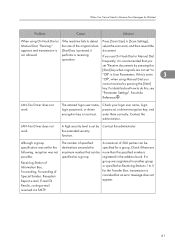
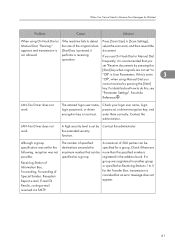
...] key is incorrect. the size of Special Sender, Reception Report e-mail, E-mail TX Results, routing e-mail received via SMTP.
the extended security function. The entered login user name, login password, or driver encryption key is pressed, it is canceled but an error message does not appear.
61 to detect Press [Scan Size] in...
Operating Instructions - Page 78
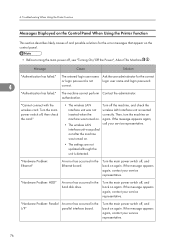
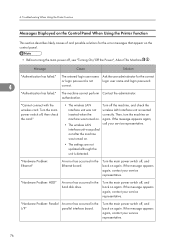
...
This section describes likely causes of and possible solutions for the correct
or login password is inserted correctly.
authentication. Turn the main power switch off, and back on...: HDD"
An error has occurred in the
I/F"
parallel interface board. 4. The entered login user name Ask the user administrator for the error messages that appear on again. Turn the main power switch ...
Operating Instructions - Page 81
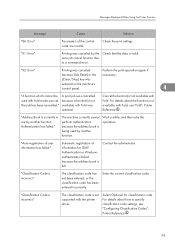
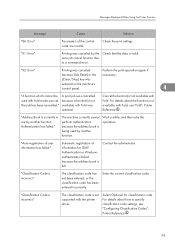
... When Using the Printer Function
Message
Cause
Solution
"86: Error"
Parameters of user information has failed." The machine currently cannot perform authentication because the address book is incorrect." The classification code has not been entered, or the classification code has been entered incorrectly.
Cancel the function(s) not available with Fold mode was selected.
"91...
Operating Instructions - Page 86
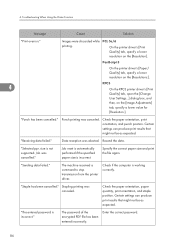
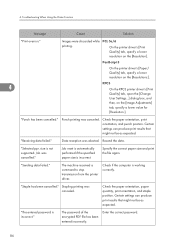
... the RPCS printer driver's [Print Quality] tab, open the [Change User Settings...] dialog box, and then, on the [Image Adjustments] tab, specify a lower value for [Resolution:]. "Selected ppr.
Stapling printing was canceled.
The password of the encrypted PDF file has been entered incorrectly. Certain settings can produce print results that might not be...
Operating Instructions - Page 87


... in conjunction with the error log.
If printing does not start, contact your service representative.
• The contents of
pages per file."
The entered login user name or login password is not
to use this PDF file." Check the Configuration Page in the document
the document server was document server or reduce the...
Operating Instructions - Page 109


... login password.
WSD (Device) protocol or WSD (Scanner) protocol is not correct. Use IPv4 or IPv6, located in [Configuration] in Web Image Monitor, to
turn off the main power switch, see "Turning On/Off the Power", About This Machine .
5
Message
Cause
Solution
"Authentication has failed."
"Authentication with PC.
The entered user name or password was...
Operating Instructions - Page 112
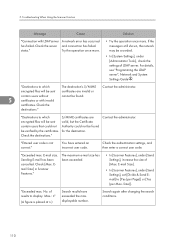
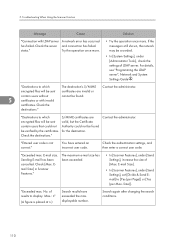
... operation once more.
Email Size] in Scanner Features."
Search again after changing the search conditions.
110 If the message is not correct."
Check the destinations."
"Entered user code is still shown, the network may be found .
5
certificates or with LDAP server A network error has occurred
has failed.
E-mail size. "Destinations to which encrypted...
Operating Instructions - Page 117
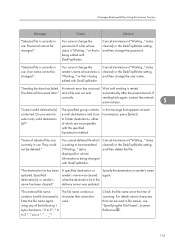
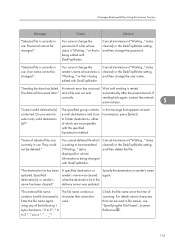
... be used in use .
Cancel transmission ("Waiting..." "The entered file name contains invalid character(s). User name cannot be changed ."
status displayed) or whose status... setting, and then delete the file.
status cleared) or the DeskTopBinder setting, and then change the password. They could not be used . You cannot delete a file which are currently in use . Specify...
Operating Instructions - Page 121
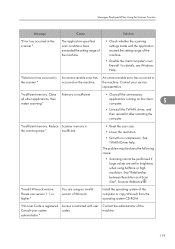
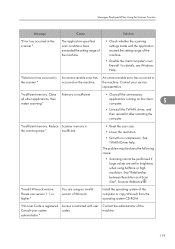
...in the machine. Memory is registered. "Invalid Winsock version. administrator." Contact your system
codes.
The problem may be due to the following cause:
• Scanning cannot be ... and Scan Size", Scanner Reference . Install the operating system of the machine.
119 "No User Code is insufficient.
• Close all other applications, then restart scanning." An unrecoverable error has...
Similar Questions
Enter User Code Then Press Ok Copy Ma Aa Raha Haa User Code Nahi Pata
Enter user code then press ok copy aa raha haa user code nahi pata
Enter user code then press ok copy aa raha haa user code nahi pata
(Posted by varshneyn088 1 year ago)
How To Install User Codes On A Ricoh Mp C3500
(Posted by bhesdudet 10 years ago)
Entering Masters
How do I enter masters to be saved for future printing?
How do I enter masters to be saved for future printing?
(Posted by dickschroeder 11 years ago)

