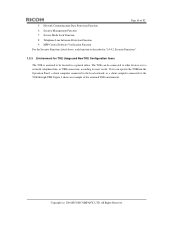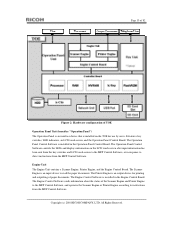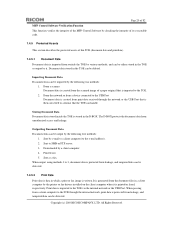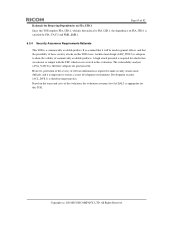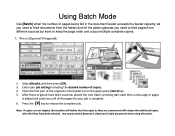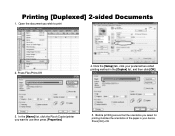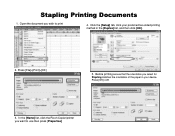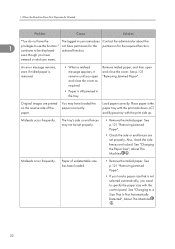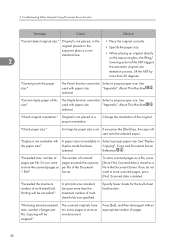Ricoh Aficio MP 8001 Support Question
Find answers below for this question about Ricoh Aficio MP 8001.Need a Ricoh Aficio MP 8001 manual? We have 5 online manuals for this item!
Question posted by tamiefoss on March 15th, 2013
I Have A Ricoh Ap610n. Where Do I Put The Paper That I Need To Scan?
The person who posted this question about this Ricoh product did not include a detailed explanation. Please use the "Request More Information" button to the right if more details would help you to answer this question.
Current Answers
Answer #1: Posted by freginold on March 15th, 2013 6:02 PM
Hi, the AP610n is a printer only, it does not have any scanning capability. In order to scan, you would need either a separate dedicated scanner or a multifunction printer that offers both printing and scanning.
Related Ricoh Aficio MP 8001 Manual Pages
Similar Questions
Failing To Scan To Folder On Mp 2550 Using Windows 8
failing to scan to folder on MP 2550 using windows 8
failing to scan to folder on MP 2550 using windows 8
(Posted by thonde 10 years ago)
How Do You Load Staples Into A Ricoh Aficio Mp 8001 Copier?
(Posted by remicJosem 10 years ago)
Instructions On How To Set Up Scanning On Ricoh Aficio Mp C3500
(Posted by joematriz 10 years ago)
Transmission Failed In Scanning, Memory Problem??
I was scanning a document- about 40pgs and after the scanning process, I went to send it and after b...
I was scanning a document- about 40pgs and after the scanning process, I went to send it and after b...
(Posted by sineadchalmers 11 years ago)
Auto Paper Select
The auto paper select only prints on legal size paper?
The auto paper select only prints on legal size paper?
(Posted by HarveyGabel 12 years ago)