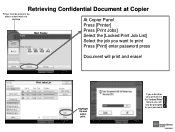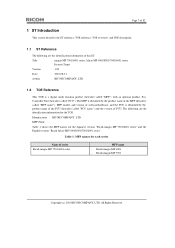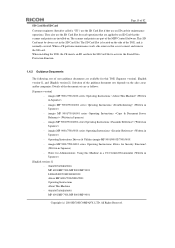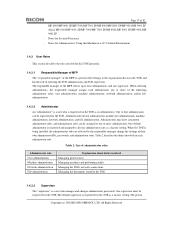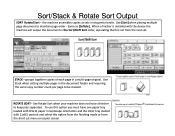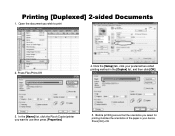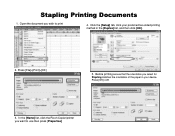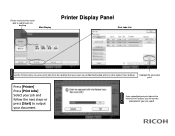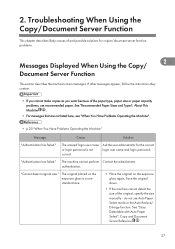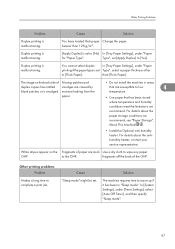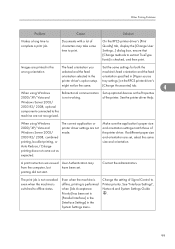Ricoh Aficio MP 8001 Support Question
Find answers below for this question about Ricoh Aficio MP 8001.Need a Ricoh Aficio MP 8001 manual? We have 5 online manuals for this item!
Question posted by HarveyGabel on October 5th, 2011
Auto Paper Select
The auto paper select only prints on legal size paper?
Current Answers
Answer #1: Posted by sheana1 on October 5th, 2011 6:46 PM
check your settings and change it to default paper and choose the paper size you want if that still does not work go here and look at the manual http://www.ricoh-usa.com/products/product_details.aspx?cid=2&scid=3&pid=1545&ptm=accessories
Related Ricoh Aficio MP 8001 Manual Pages
Similar Questions
How Do You Load Staples Into A Ricoh Aficio Mp 8001 Copier?
(Posted by remicJosem 10 years ago)
How Do You Print A Document Stored On A Usb Flash Drive On An Mp 8001?
(Posted by Dcarr 10 years ago)
Ricoh Aficio Mp 3500 Pcl 6 Cannot Print Color
(Posted by dkerchossa 10 years ago)
How To Print On Legal Size Paper
what are the settings for prrinting on lagal size paper. please send the information.
what are the settings for prrinting on lagal size paper. please send the information.
(Posted by peddinti49 11 years ago)