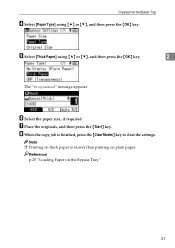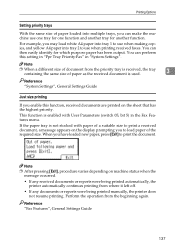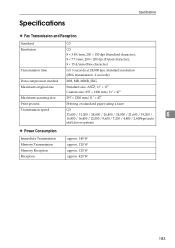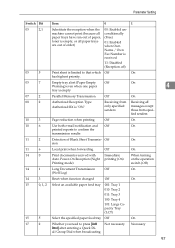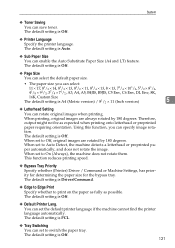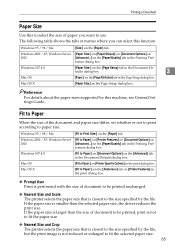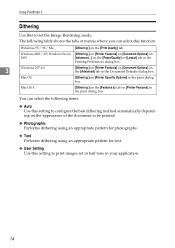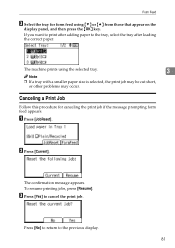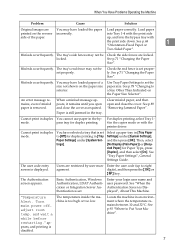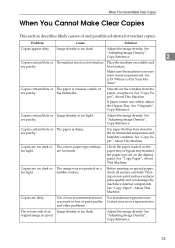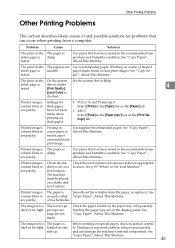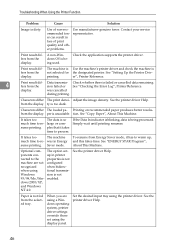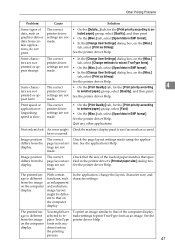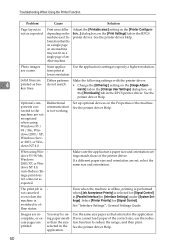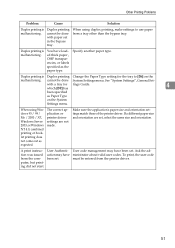Ricoh Aficio MP 1600 Support Question
Find answers below for this question about Ricoh Aficio MP 1600.Need a Ricoh Aficio MP 1600 manual? We have 8 online manuals for this item!
Question posted by peddinti49 on October 4th, 2012
How To Print On Legal Size Paper
what are the settings for prrinting on lagal size paper.
please send the information.
Current Answers
Answer #1: Posted by freginold on October 5th, 2012 7:09 PM
Hi, I'm guessing you're using the bypass tray? Place the paper in the bypass tray, then in your print driver set the input tray for "Bypass Tray" and the paper size for "Legal" or "8.5 x 14". You could also go into the page setup and make sure the document shows as legal-sized.
Related Ricoh Aficio MP 1600 Manual Pages
Similar Questions
Printing On 340gms Paper
Is It Possible To Print On Cards 340 Gms On Mpc 6502 9 What About Path Of Print Straight Like Copy P...
Is It Possible To Print On Cards 340 Gms On Mpc 6502 9 What About Path Of Print Straight Like Copy P...
(Posted by jamilahmed1720 1 year ago)
Printing Problem In A4 And A3 Size.
while printing ricoh mp 1600l in networking in A3 size is not printing. what is the solution.
while printing ricoh mp 1600l in networking in A3 size is not printing. what is the solution.
(Posted by aslamkh4 10 years ago)
How To Enable Duplex Printing With The Ricoh Aficio Mp 1600 Pcl 6 Printer
(Posted by danieKa 10 years ago)
Printing 'never Tear' Paper
I am having problems printing Never Tear paper, printer will not print double side and keeps grabbin...
I am having problems printing Never Tear paper, printer will not print double side and keeps grabbin...
(Posted by davidcochran 11 years ago)
How Do I Print In B4 Size Paper Using Aficio Mp 1600e
how do i print in b4 size paper using aficio mp 1600e
how do i print in b4 size paper using aficio mp 1600e
(Posted by Anonymous-73483 11 years ago)