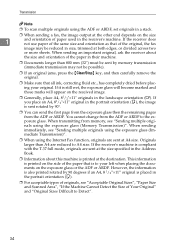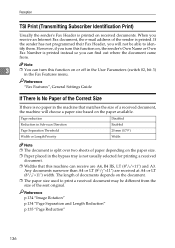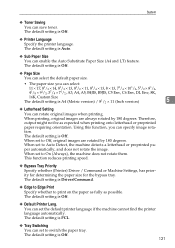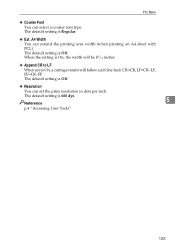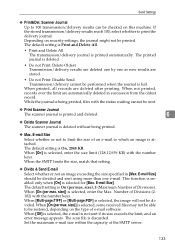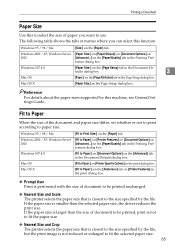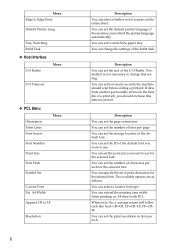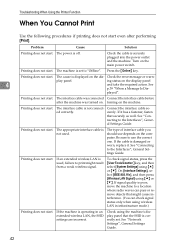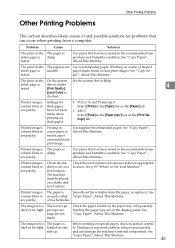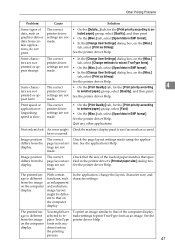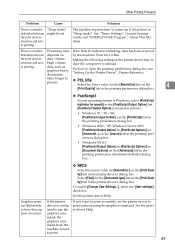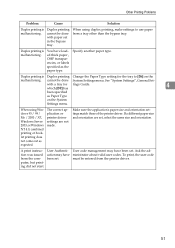Ricoh Aficio MP 1600 Support Question
Find answers below for this question about Ricoh Aficio MP 1600.Need a Ricoh Aficio MP 1600 manual? We have 8 online manuals for this item!
Question posted by aslamkh4 on May 20th, 2014
Printing Problem In A4 And A3 Size.
while printing ricoh mp 1600l in networking in A3 size is not printing. what is the solution.
Current Answers
Related Ricoh Aficio MP 1600 Manual Pages
Similar Questions
I Have Problem With My Photocopy Machine Ricoh Aficio Mp2000l2
Though i have setup tonners and all the setting in correct way,,,but even than when i do photocopy i...
Though i have setup tonners and all the setting in correct way,,,but even than when i do photocopy i...
(Posted by ccnarang 9 years ago)
How To Solve The Problem Of Loading Black Toner In Aficio 4500mpc
there is enough toner in the black bottle but the machine is always asking to load toner, i maid the...
there is enough toner in the black bottle but the machine is always asking to load toner, i maid the...
(Posted by ephraimfotso 10 years ago)
How Do I Print In B4 Size Paper Using Aficio Mp 1600e
how do i print in b4 size paper using aficio mp 1600e
how do i print in b4 size paper using aficio mp 1600e
(Posted by Anonymous-73483 11 years ago)
I Can Copy But I Can Not Print From Bypass Tray I Need A3 And A4 Size Print
(Posted by karandikarrd 12 years ago)
How Can I Reset Aficio Mp1600 Sp Printer To Defalt Setting.
i would like to reset aficio printer setting to default: when trying to print it report an error or...
i would like to reset aficio printer setting to default: when trying to print it report an error or...
(Posted by chat778 12 years ago)