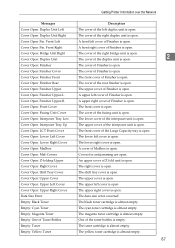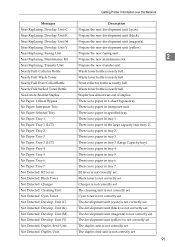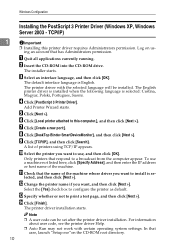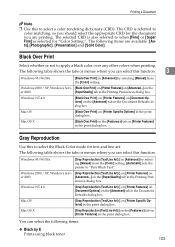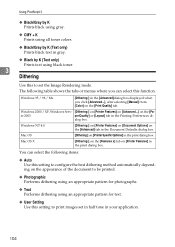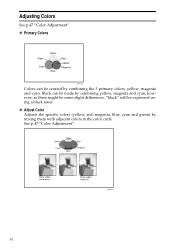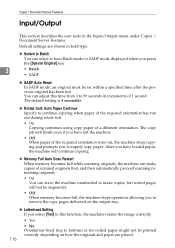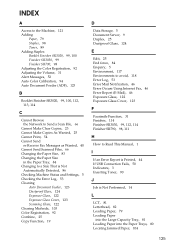Ricoh Aficio MP C4500 Support Question
Find answers below for this question about Ricoh Aficio MP C4500.Need a Ricoh Aficio MP C4500 manual? We have 8 online manuals for this item!
Question posted by ephraimfotso on August 5th, 2013
How To Solve The Problem Of Loading Black Toner In Aficio 4500mpc
there is enough toner in the black bottle but the machine is always asking to load toner, i maid the forced toner supply, i ajust the TD sensor but the problem remain; i have clean and change the toner end sensor and the problem still remain; please help me
Current Answers
Answer #1: Posted by freginold on August 5th, 2013 5:54 AM
From everything that you've tried, it sounds like the black toner pump may need to be replaced. Sometimes you can clean out the pump and the hose and it will work, but you may need to actually replace the pump.
Answer #2: Posted by masetti880 on August 7th, 2013 7:04 AM
The other responder may very well be right, the pumps frequently go bad in that model but more often I find that the toner hose has a clump in it. The black toner hose is the longest one and is snaked through some tight places and is prone to blockage. First you should manually add toner to the dev unit and see if the message goes away to confirm that the problem actually is toner delivery. Then blow out the line and see if you get resolution. If not then keep in mind that you have 2 pumps, a sender and receiver. 9 times out of ten it is the lower pump.
Related Ricoh Aficio MP C4500 Manual Pages
Similar Questions
Td Sensor And Id Sensor
1) Where Is The Td Sensor Located In Ricoh Mp2851...?2) Where Is The Id Sensor Located In Ricoh Mp28...
1) Where Is The Td Sensor Located In Ricoh Mp2851...?2) Where Is The Id Sensor Located In Ricoh Mp28...
(Posted by kanagavelt14 5 years ago)
Hello ! Bk Toner Problem Replace Bottle But It New!
Hello !I´ll have a problem with MP C 4502 , replace bk toner BUT its a new in Place.Things done...
Hello !I´ll have a problem with MP C 4502 , replace bk toner BUT its a new in Place.Things done...
(Posted by stefansundstrom 8 years ago)
How To Solve Problem Sending Error
When sending email via SMB always the message "sending error" appears only in the equipment, and the...
When sending email via SMB always the message "sending error" appears only in the equipment, and the...
(Posted by gilbertogoncalves 10 years ago)