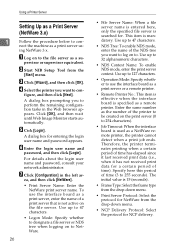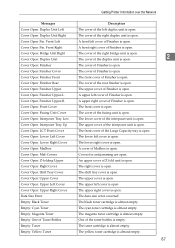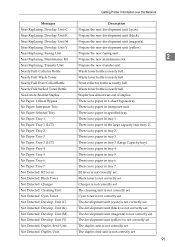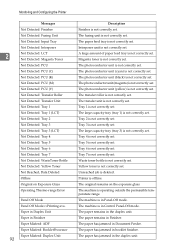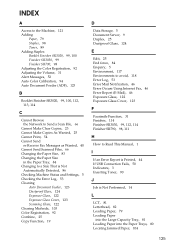Ricoh Aficio MP C4500 Support Question
Find answers below for this question about Ricoh Aficio MP C4500.Need a Ricoh Aficio MP C4500 manual? We have 8 online manuals for this item!
Question posted by gegabo on August 25th, 2013
Ricoh Aficio Mp C4500 Does Not Detect Toner
The person who posted this question about this Ricoh product did not include a detailed explanation. Please use the "Request More Information" button to the right if more details would help you to answer this question.
Current Answers
Answer #1: Posted by freginold on September 24th, 2013 4:43 PM
Hi, there could be several things causing the copier to not detect toner:
- A faulty toner bottle chip
- A faulty RFID board
- A faulty toner end sensor
- A clogged hose
- A faulty toner pump
- A faulty toner density sensor
- A faulty toner bottle chip
- A faulty RFID board
- A faulty toner end sensor
- A clogged hose
- A faulty toner pump
- A faulty toner density sensor
Related Ricoh Aficio MP C4500 Manual Pages
Similar Questions
How To Changed Default Scan Ricoh Aficio Mp C4500 User Manual
(Posted by tkfrhagh 9 years ago)
Ricoh Aficio Mp C4500 Pcl5c How To Store Email Address In Scanner
(Posted by Bedavid 10 years ago)