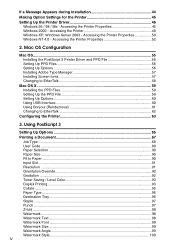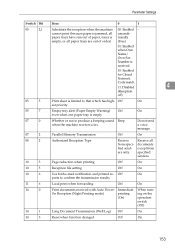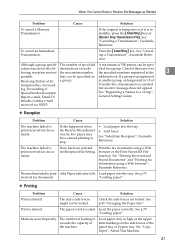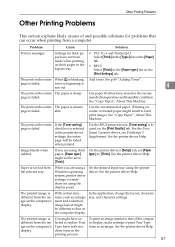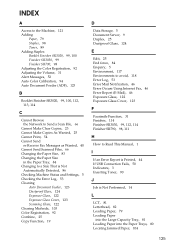Ricoh Aficio MP C4500 Support Question
Find answers below for this question about Ricoh Aficio MP C4500.Need a Ricoh Aficio MP C4500 manual? We have 8 online manuals for this item!
Question posted by tamastplnoo on October 29th, 2013
Aficio Mp 4500 How To Change Toner
Current Answers
Answer #1: Posted by freginold on November 23rd, 2013 9:33 AM
- Open the copier's front door
- Pull up on the green handle on the toner unit
- Slide the toner unit out using the green handle
- Remove the old toner bottle
- Unscrew the black cap from the new toner bottle
- Lay the new toner bottle on the toner tray, top of the bottle facing toward you
- Push the toner unit all the way in using the green handle until it locks in place
- Push the green handle down into place
- Close the copier's front door
Related Ricoh Aficio MP C4500 Manual Pages
Similar Questions
manual
aficio mp c2051 waste toner bottle 1 full. wheres the bottle?