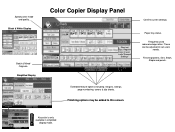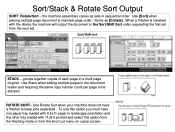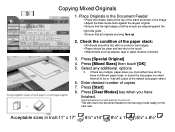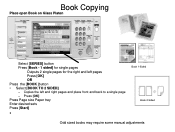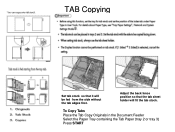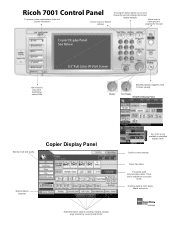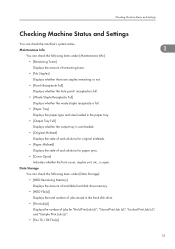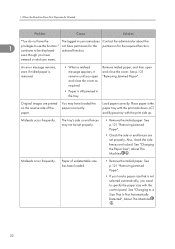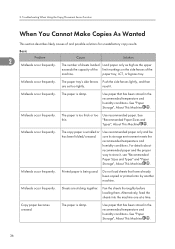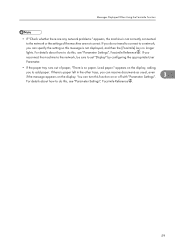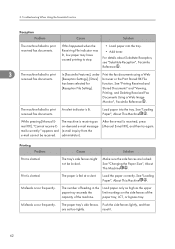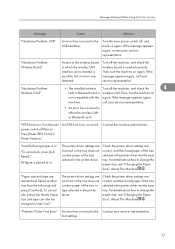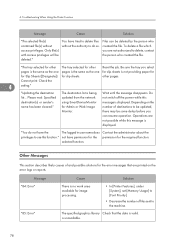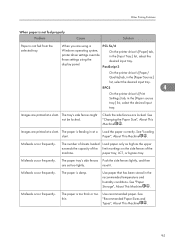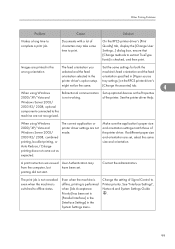Ricoh Aficio MP 7001 Support Question
Find answers below for this question about Ricoh Aficio MP 7001.Need a Ricoh Aficio MP 7001 manual? We have 4 online manuals for this item!
Question posted by Anonymous-104809 on March 26th, 2013
How Do You Reset The Paper Tray
The person who posted this question about this Ricoh product did not include a detailed explanation. Please use the "Request More Information" button to the right if more details would help you to answer this question.
Current Answers
Answer #1: Posted by brilliantV on March 26th, 2013 9:31 AM
On your cintrol panel there have a key said "user mode", press this key,then touch on screen "copier setting" then looking for tray setting , reset all tray,.
Hope this helps!
You can visit my blog
http://thegreatlittleblog.blogspot.in/
It has everything must read articles, humour, info, amazing pics, how to.....
Give it a try coz its worth it!
Related Ricoh Aficio MP 7001 Manual Pages
Similar Questions
Mp 7001 Finisher Help.
we hav e a ricoh mp 7001 printer installed with a finisher and stapler. but if i print from pdf. the...
we hav e a ricoh mp 7001 printer installed with a finisher and stapler. but if i print from pdf. the...
(Posted by kenneth36280 9 years ago)
How Do I Reset Paper Tray On The Ricoh 8001 Copier
(Posted by polk8100 10 years ago)
Reset Paper Tray
We are getting an error notice on the fax function to reset the paper tray
We are getting an error notice on the fax function to reset the paper tray
(Posted by afuller 11 years ago)
Ricoh Afio Mp7001 Setting Up Tray Paper
i can't copy any paper while a message load byapass papaer tray ison .
i can't copy any paper while a message load byapass papaer tray ison .
(Posted by yeronimu 12 years ago)