Ricoh Aficio MP 7000 S/P Support Question
Find answers below for this question about Ricoh Aficio MP 7000 S/P.Need a Ricoh Aficio MP 7000 S/P manual? We have 9 online manuals for this item!
Question posted by mohdrafiglobal on July 10th, 2012
Error Code 391 For 1600l2
error code 391 for 1600l2 How To solve the problem
Current Answers
There are currently no answers that have been posted for this question.
Be the first to post an answer! Remember that you can earn up to 1,100 points for every answer you submit. The better the quality of your answer, the better chance it has to be accepted.
Be the first to post an answer! Remember that you can earn up to 1,100 points for every answer you submit. The better the quality of your answer, the better chance it has to be accepted.
Related Ricoh Aficio MP 7000 S/P Manual Pages
Network Guide - Page 50


....
• Checks the machine's network settings and detailed device information.
• Enables you to change the
configuration of group devices. Also, you can monitor the network
printers.
NetWare Novell...Windows
• Allows selection of functions such as printing and scanning for each user code.
• Fax numbers and e-mail addresses stored in the machine.
❖ Protocol...
Network Guide - Page 53


... and password, consult your network administrator. The [Paper] page appears.
tions restricted by user codes.
2
Starting User Management Tool
Follow the procedure below to [De-
The dialog box for Admin...the paper type. A Start SmartDeviceMonitor for Admin.
B On the [Group:] menu, point to
[Search Device], and then click [TCP/IP], [IPX/SPX] or [TCP/IP SNMPv3]. If you are using...
Network Guide - Page 55
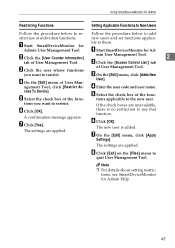
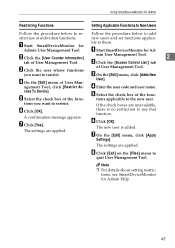
...functions applica-
min User Management Tool. of the func-
D Enter the user code and user name.
G Click [Yes].
A Start SmartDeviceMonitor for Admin Help.
47.... The settings are unavailable,
F Click [OK]. Follow the procedure below to re-
cess To Device]. tions applicable to
quit User Management Tool.
Note
❒ For details about setting restrictions, see SmartDeviceMonitor...
Network Guide - Page 63


... be grouped as machine status and error.
Auto E-mail Notification
A Click [Configuration] in the SMTP column: Configure the SMTP server. cation] on the [Device Set-
Check your mailing environment,... and receiving e-mail.
• Items in the menu ar- F Click [E-mail] on the [Device Settings] area. cation settings appears.
2
B Make the following settings:
• Items in the ...
Network Guide - Page 66
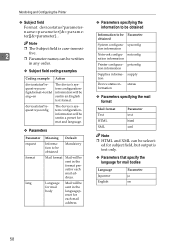
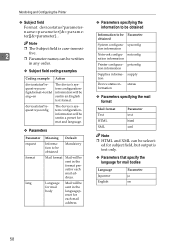
... be Parameter obtained
System configura- Language for mail body
Mail will be sent in any order.
❖ Subject field coding examples
Coding example Action
devicestatus?request=sysconfig&format=text&l ang=en
The device's system configurationinformation will be written
in the languagepreset for mail bodies
Language Japanese English
Parameter ja en
58 status formation...
Network Guide - Page 115


... been made. The spooled job was used with other device.
ipp enable.
The lpd service has ended and the...ipp is displayed in [lease time] in the security mode. Problem and solutions
DHCP lease time has expired.The printer tries to...IEEE 802.11b mode inetd start . Printing with ipp is configured to error or user request. The renewal time is on NetWare. Interface (interface name...
Network Guide - Page 118
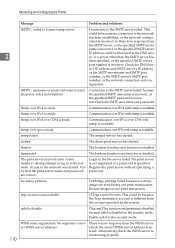
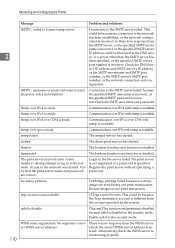
...or password wasn't correct. [response code] (information)
Connection to the network...server is available. Monitoring and Configuring the Printer
2
110
Message
Problem and solutions
SMTPC: failed to the network.
Communication over 1394 ... specified. snmpd start. started .
The print server received error during one print transaction.
too many image are correct.
Enable...
PostScript Supplement - Page 49
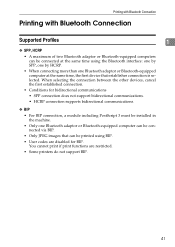
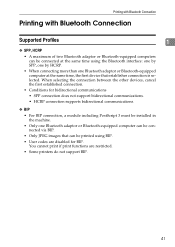
... connection, a module including PostScript 3 must be installed in the machine.
• Only one Bluetooth adaptor or Bluetooth-equipped computer at the same time, the first device that can be printed using BIP.
• User codes are restricted.
• Some printers do not support BIP.
41 When selecting the connection between the other...
Copy/Document Server Reference - Page 2
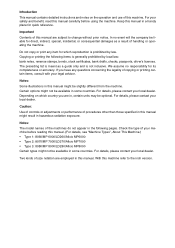
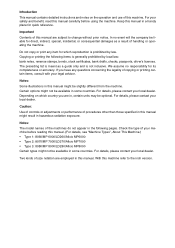
.... For your legal advisor. Keep this manual. (For details, see "Machine Types", About This Machine.) • Type 1: 8060/MP 6000/LD260/Aficio MP6000 • Type 2: 8070/MP 7000/LD270/Aficio MP7000 • Type 3: 8080/MP 8000/LD280/Aficio MP8000 Certain types might not be available in a handy place for its completeness or accuracy.
Certain options might not...
Facsimile Reference - Page 43


... send large files as e-mail messages with Internet Faxing. • Immediate Transmission • Closed Network transmission • SUB Code Transmission • On Hook Dial • Manual Dial • JBIG Transmission • ECM (Error Correction Mode)
33 Simply turning off the power by E-mail Transmission
The following functions are supported with standard fax...
General Settings Guide - Page 57
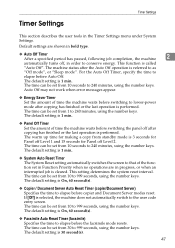
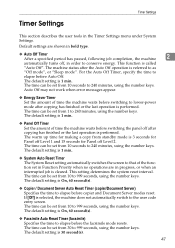
... keys. For the Auto Off Timer, specify the time to elapse before switching to the user code entry screen. The default setting is On, 60 second(s).
❖ Facsimile Auto Reset Timer (facsimile...from 10 seconds to 999 seconds, using the number keys. Auto Off may not work when error messages appear.
❖ Energy Saver Timer
Set the amount of the function set in Function Priority...
General Settings Guide - Page 135


...] is recommended that you use a user code, press [On].
F Check the selected ....
Select [Off] in step or reprogram the user code.
125
The default setting is displayed. When a programmed... File User Setting]. If the programmed user code was deleted using the Address Book Management function under...administrator, enter the administrator user code for managing documents stored on the...
General Settings Guide - Page 290
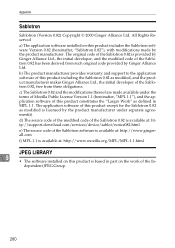
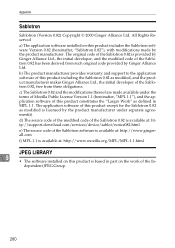
...this product is provided by Ginger Alliance Ltd., the initial developer, and the modified code of the Independent JPEG Group.
280 The application software of this product includes the... code of the modified code of the Sablotron 0.82 is available at : http://support-download.com/services/device/sablot/notice082.html e) The source code of the Sablotron 0.82, free from such original code ...
General Settings Guide - Page 304


... Registered Name, 210 Deleting a scan size, 139 Deleting a Special Sender, 167 Deleting a User Code, 214 Deleting Fax Information, 143 Deleting Information Boxes, 175 Deleting Personal Boxes, 171 Deleting Transfer Boxes..., 63 Erase Border Width, 92 Erase Center Width, 92 Erase Original Shadow in Combine, 92 Error Log, 181 Ethernet Speed, 49 Extend A4 Width, 191 Extended Security, 63
F
Facsimile Auto...
General Settings Guide - Page 306


... Printer Features / PS Menu, 193 Printer Features / System, 186 Printer Language, 186 Print Error Report, 186 Printing the Box List, 180
Printing the configuration page, 182 Printing the Counter ... Change / Delete
Standard Message, 121 Program / Change / Delete User Text, 39 Program Closed Network Code, 130 Program / Delete Stamp (User Stamp), 98 Program Fax Information, 130 Program Memory Lock ID,...
Troubleshooting - Page 16


... the control panel.
Record the code number shown in Red
1
When an indicator to the network.
Documents and reports There is unable to A network error has occonnect to the right of...Remove the paper from the tray. Note ❒ If an error occurs in the function you take an appropriate action.
Problem
Cause
Solution
Documents and reports The paper output tray is still ...
Troubleshooting - Page 19
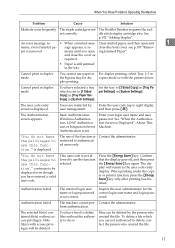
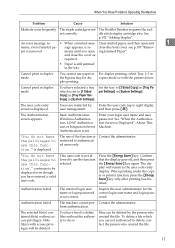
... the Machine
Problem
Cause
Solution
Misfeeds occur frequently.
This user code is not The Booklet Finisher requires the sad-
Confirm that the display goes off, and then press the {Energy Saver} key again.
Cannot print in duplex mode.
An error message re-
• When a misfeed mes-
The staple cartridge is not allowed to...
Troubleshooting - Page 43


...then press the Start key. Data will be used. Record the code number shown in progress. The Internal Tray 1 is a problem with lems with facsim- Switch to the following function, then press ...Other functions can be initialized. Are you sure you want to stop copying? Message
Cause
Solution
Error occurred, • Original jammed dur- The machine failed to display the "The Stop key has...
Troubleshooting - Page 65


code are printed on the error logs or reports.
Turn the main power switch off and then back on again.
Message
84: Error
85: Error 86: Error Address Book is ... The machine currently cannot perform authentication because the address book is unavailable.
An RPCS command error occurred.
Custom size files can store. Collate has been cancelled. Wait a while, and...
Troubleshooting - Page 93


... password, or driv- not been granted. ministrator.
85
Please
function is registered. No User Code is being used
wait. key. • Permission to the client computer.
• Check ...Check whether the client computer can use the TCP/IP protocol.
Communication er- A communication error ror has occurred has occurred on the client computer. Check whether the client computer can...
Similar Questions
My Richoh 5210 Is Showing Sc819 Error What Coul Be The Problem?
Just to know how to solve the problem I have with my
Just to know how to solve the problem I have with my
(Posted by sylvainsieka 5 years ago)
How To Solve Problem Sending Error
When sending email via SMB always the message "sending error" appears only in the equipment, and the...
When sending email via SMB always the message "sending error" appears only in the equipment, and the...
(Posted by gilbertogoncalves 9 years ago)

