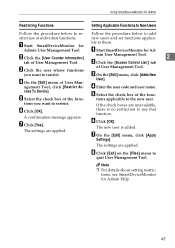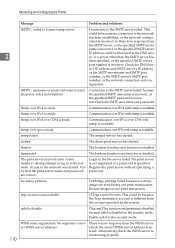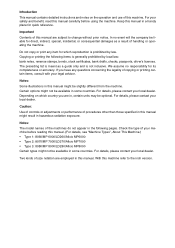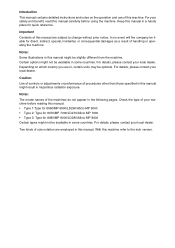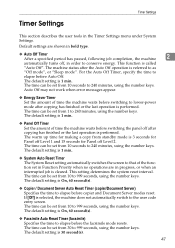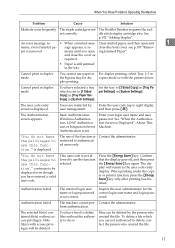Ricoh Aficio MP 7000 S/P Support Question
Find answers below for this question about Ricoh Aficio MP 7000 S/P.Need a Ricoh Aficio MP 7000 S/P manual? We have 9 online manuals for this item!
Question posted by Anonymous-43315 on November 21st, 2011
Error Code 391
The person who posted this question about this Ricoh product did not include a detailed explanation. Please use the "Request More Information" button to the right if more details would help you to answer this question.
Current Answers
Answer #1: Posted by freginold on January 12th, 2012 3:22 AM
There is no sc391 error code referenced for the MP7000. Do you maybe mean a different error code or a different copier? sc391 on other copiers can be a developer error or a toner density error. You'll probably want to have a Ricoh technician inspect your machine.
Related Ricoh Aficio MP 7000 S/P Manual Pages
Similar Questions
How Can I Clear Error Code Sc421 On Ricoh Aficio Mp C7500
this eror code appears on the screen and am finding it difficult to clear it. Pls help
this eror code appears on the screen and am finding it difficult to clear it. Pls help
(Posted by divinwisdomcomputer 8 years ago)
My Copy Machine Aficio Mp2000 The Paper Jam And Show Error Code Ac390 What I Do
my machine aficio 2000 the paper became jam and show error code ac 390 i dont know what i do kindly ...
my machine aficio 2000 the paper became jam and show error code ac 390 i dont know what i do kindly ...
(Posted by sailsayor 10 years ago)
I Need Help To Identify The Error Code Sc680 For A Ricoh Cl 7000
I need help to identify the error code sc680 for a Ricoh CL 7000
I need help to identify the error code sc680 for a Ricoh CL 7000
(Posted by vcgraphics 11 years ago)
Error Code 391 For 1600l2
error code 391 for 1600l2 How To solve the problem
error code 391 for 1600l2 How To solve the problem
(Posted by mohdrafiglobal 11 years ago)