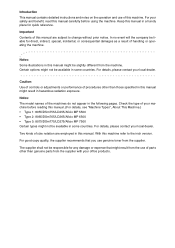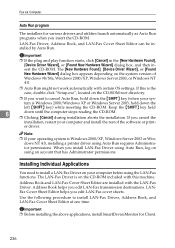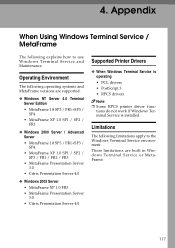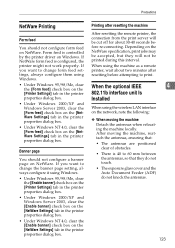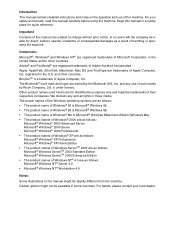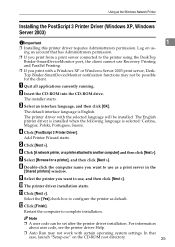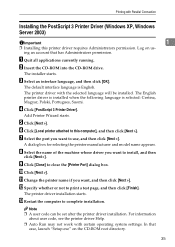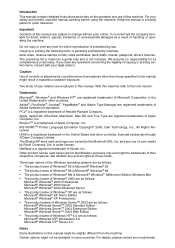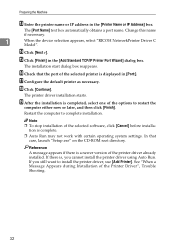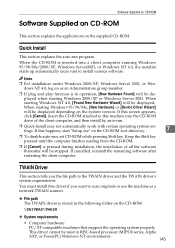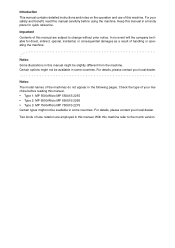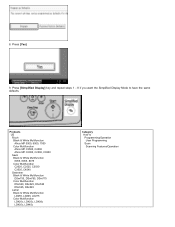Ricoh Aficio MP 5500 S/P Support Question
Find answers below for this question about Ricoh Aficio MP 5500 S/P.Need a Ricoh Aficio MP 5500 S/P manual? We have 10 online manuals for this item!
Question posted by jtsteStitch on August 9th, 2014
Ricoh Aficio 5500 Will Not Work On Xp
The person who posted this question about this Ricoh product did not include a detailed explanation. Please use the "Request More Information" button to the right if more details would help you to answer this question.
Current Answers
Related Ricoh Aficio MP 5500 S/P Manual Pages
Similar Questions
Tray Is Not Work, Replace New Tray In Mp C 2030
(Posted by sureshtpr54 9 years ago)
How To Change The Color Of The Display Panel On A Ricoh Aficio Mp 5500
(Posted by ronovo 9 years ago)
Find The Scanner
Hi how to know that the my printer Aficio FX16 type 101 have a scanner?
Hi how to know that the my printer Aficio FX16 type 101 have a scanner?
(Posted by azamy20 11 years ago)
Aficio Mp 5500
I need the admin user name and password I thought it was Admin, and (blank) if this is correct then...
I need the admin user name and password I thought it was Admin, and (blank) if this is correct then...
(Posted by leonardhfleming 11 years ago)