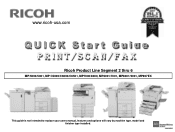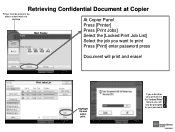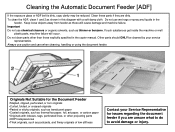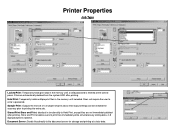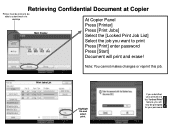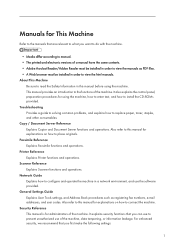Ricoh Aficio MP 5000B Support Question
Find answers below for this question about Ricoh Aficio MP 5000B.Need a Ricoh Aficio MP 5000B manual? We have 4 online manuals for this item!
Question posted by desalock on March 21st, 2012
Printer Issue
ist possible mp 5000 cannot detect scanner its only detect pinter only with sd card .
Current Answers
Answer #1: Posted by freginold on March 21st, 2012 9:14 AM
Hi, if you put the print/scan SD card in and only the printer is working, you may have a defective SD card. There may be another problem causing the scanner not to work, but based on the information you've given it seems likely to be the SD card.
Related Ricoh Aficio MP 5000B Manual Pages
Similar Questions
How Do I Take A Meter Read - User Code Reading For The Month?
(Posted by cumminsk 8 years ago)
How To Print Ip Address For Ricoh Aficio Mp 5000
(Posted by terrLisa 10 years ago)
Mp 5000
Hi, Is there a button that needs to be pushed or turned on that tells the machine to accept and send...
Hi, Is there a button that needs to be pushed or turned on that tells the machine to accept and send...
(Posted by traceypeterson 11 years ago)