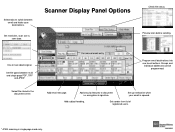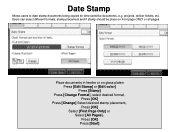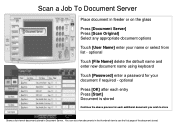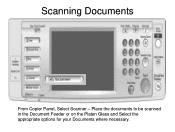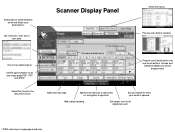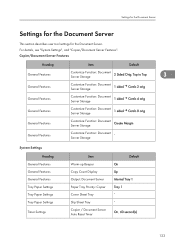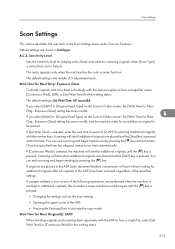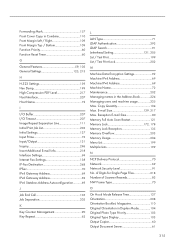Ricoh Aficio MP 5000B Support Question
Find answers below for this question about Ricoh Aficio MP 5000B.Need a Ricoh Aficio MP 5000B manual? We have 4 online manuals for this item!
Question posted by dchristie on December 22nd, 2011
Line Shows Up Each Time We Scan A Document To Pdf
there is a border line that shows up each time we scan a document. we did find that we can erase the border but it doesn't stay. how do we set permanently
thanks
Current Answers
Answer #1: Posted by freginold on December 23rd, 2011 8:26 AM
You change both the border erase settings and the margin settings in the copier's User Tools. Press the User Tools/Counter button, then go into either the System Settings or Copier/Document Server Features and look for a tab labeled Edit. Both of these settings will be under that tab.
Related Ricoh Aficio MP 5000B Manual Pages
Similar Questions
Scan To Email Address
May I know how to scan my document to my email address through the printer? understand I need to set...
May I know how to scan my document to my email address through the printer? understand I need to set...
(Posted by yubing1011 8 years ago)
How Do I Scan Multiple Pages Into One Pdf On My Aficio Copier
(Posted by judebzal1 10 years ago)
How Do I Scan Documents And Email To An Account?
(Posted by Anonymous-77434 11 years ago)