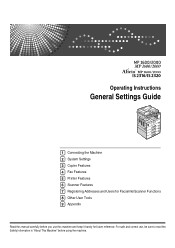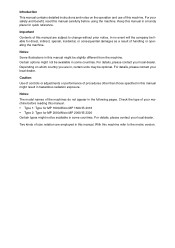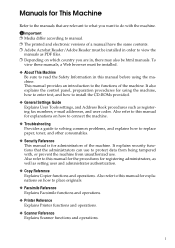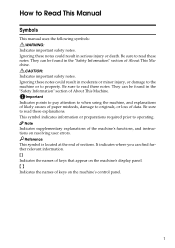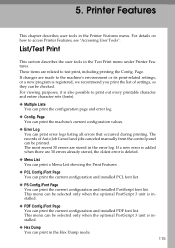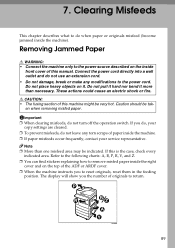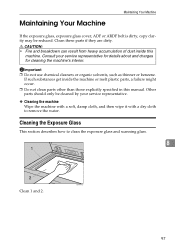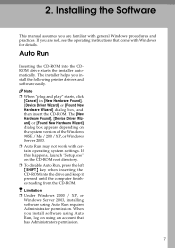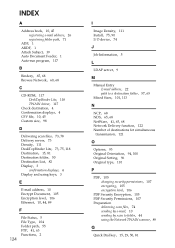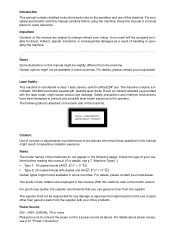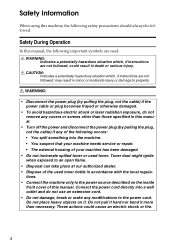Ricoh Aficio MP 2000L Support Question
Find answers below for this question about Ricoh Aficio MP 2000L.Need a Ricoh Aficio MP 2000L manual? We have 6 online manuals for this item!
Question posted by imcoolsapanda on August 31st, 2013
Service Manual
The person who posted this question about this Ricoh product did not include a detailed explanation. Please use the "Request More Information" button to the right if more details would help you to answer this question.
Current Answers
Answer #1: Posted by TommyKervz on August 31st, 2013 1:21 AM
Greetings - Do try the one here
http://www.slashdocs.com/unhpx/aficio-mp2000-service-manual.html
http://www.slashdocs.com/unhpx/aficio-mp2000-service-manual.html
Related Ricoh Aficio MP 2000L Manual Pages
Similar Questions
How Do You Scan A Document With Ricoh Aficio Mp 161spf Printer Service Manual
(Posted by ioneery 9 years ago)
How To Change Name Registration For Ricoh Aficio Mp 2550 Service Manual
(Posted by aemi 10 years ago)
Ricoh Aficio Mp 2000le Drivers
Hoe could we download these softwere for office purpose
Hoe could we download these softwere for office purpose
(Posted by dineshraja78 11 years ago)
Changing Toner Density For Ricoh Aficio Mp 2000 Le
I am a Ricoh User. My Printer/Copier uses High Ink but I need to saving toner. So please provide pro...
I am a Ricoh User. My Printer/Copier uses High Ink but I need to saving toner. So please provide pro...
(Posted by qualityphotocopy 11 years ago)