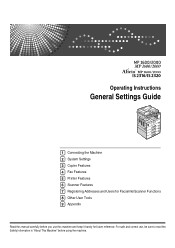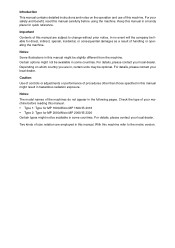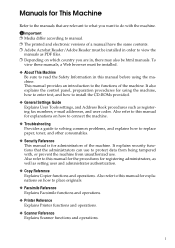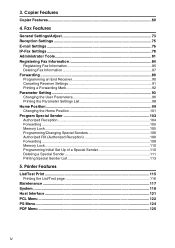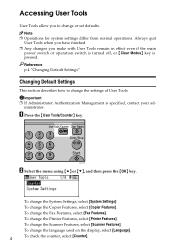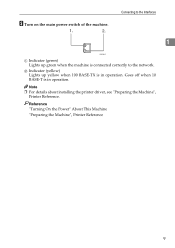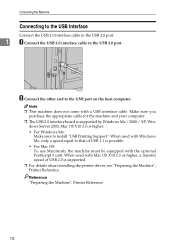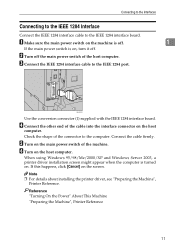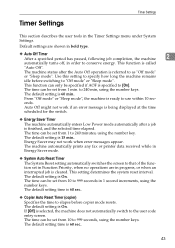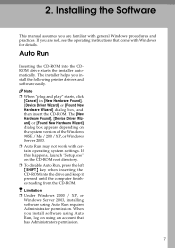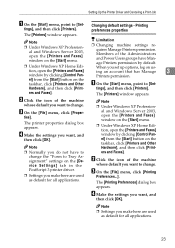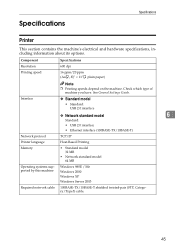Ricoh Aficio MP 2000L Support Question
Find answers below for this question about Ricoh Aficio MP 2000L.Need a Ricoh Aficio MP 2000L manual? We have 6 online manuals for this item!
Question posted by yogeshsolunke123 on March 26th, 2013
Price Of Aficio Mp 2000l2 Printer
Price and specification.
Current Answers
Answer #1: Posted by bengirlxD on March 26th, 2013 1:30 PM
It retails for around $1500
Here is the link for the specs
http://copyfaxes.com/product/1220/Ricoh-Aficio-MP-2000L-Copier-Printer-Scanner
Feel free to resubmit the question if you didn't find it useful.
Related Ricoh Aficio MP 2000L Manual Pages
Similar Questions
Ricoh Aficio Mp 5002 Printer Can't Print/scan/fax, Only Photocopy...
Hi all, previously i have posted this question.https://www.helpowl.com/q/Ricoh/AficioMP5002/Troub......
Hi all, previously i have posted this question.https://www.helpowl.com/q/Ricoh/AficioMP5002/Troub......
(Posted by 2guardian4 7 years ago)
Problem On Installing Ricoh Aficio Mp C3000 Printer
i have problem when trying to install this printer. at first, when i key in IP network, automaticall...
i have problem when trying to install this printer. at first, when i key in IP network, automaticall...
(Posted by mutiarazr 11 years ago)
Ricoh Aficio Mp 2000le Drivers
Hoe could we download these softwere for office purpose
Hoe could we download these softwere for office purpose
(Posted by dineshraja78 11 years ago)
Changing Toner Density For Ricoh Aficio Mp 2000 Le
I am a Ricoh User. My Printer/Copier uses High Ink but I need to saving toner. So please provide pro...
I am a Ricoh User. My Printer/Copier uses High Ink but I need to saving toner. So please provide pro...
(Posted by qualityphotocopy 11 years ago)
Ricoh Aficio Driver
Can I have a driver on Ricoh Aficio MP 2000 le please?
Can I have a driver on Ricoh Aficio MP 2000 le please?
(Posted by lsevesoa 11 years ago)