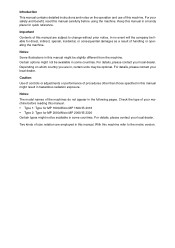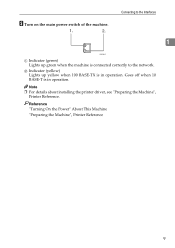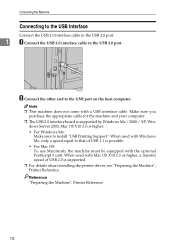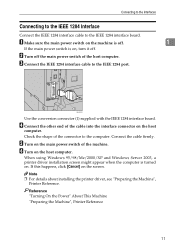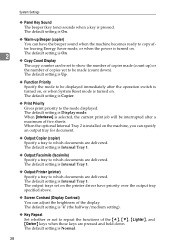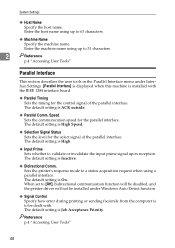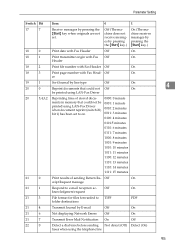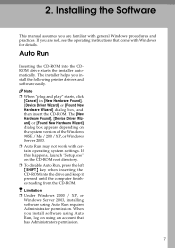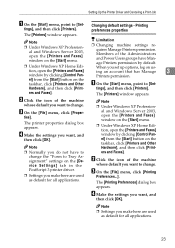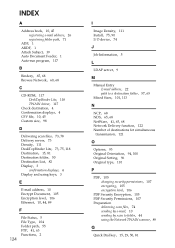Ricoh Aficio MP 2000L Support Question
Find answers below for this question about Ricoh Aficio MP 2000L.Need a Ricoh Aficio MP 2000L manual? We have 6 online manuals for this item!
Question posted by dineshraja78 on February 5th, 2013
Ricoh Aficio Mp 2000le Drivers
Current Answers
Answer #1: Posted by tintinb on February 6th, 2013 10:12 AM
1. Visit
http://support.ricoh.com/bb/html/dr_ut_e/re/model/mp16/mp16en.htm
2. Click the Operating System from the links provided
3. You can see the arrow down icon at the right side of the download page. Click that icon to start the download
4. Install the driver software and restart your computer/machine
If you have more questions, please don't hesitate to ask here at HelpOwl. Experts here are always willing to answer your questions to the best of our knowledge and expertise.
Regards,
Tintin
Related Ricoh Aficio MP 2000L Manual Pages
Similar Questions
Where can i find the latest firmware to download?Please help!!!!
Is there any device which can enable bluetooth printing on Ricoh Aficio 2000Le? Unable to scan a doc...
I am a Ricoh User. My Printer/Copier uses High Ink but I need to saving toner. So please provide pro...