Ricoh Aficio MP C3500 Support Question
Find answers below for this question about Ricoh Aficio MP C3500.Need a Ricoh Aficio MP C3500 manual? We have 9 online manuals for this item!
Question posted by Amostaters on April 6th, 2014
Aficio Mp 3500 Cannot Download Scanned Documents
The person who posted this question about this Ricoh product did not include a detailed explanation. Please use the "Request More Information" button to the right if more details would help you to answer this question.
Current Answers
There are currently no answers that have been posted for this question.
Be the first to post an answer! Remember that you can earn up to 1,100 points for every answer you submit. The better the quality of your answer, the better chance it has to be accepted.
Be the first to post an answer! Remember that you can earn up to 1,100 points for every answer you submit. The better the quality of your answer, the better chance it has to be accepted.
Related Ricoh Aficio MP C3500 Manual Pages
Network Guide - Page 12


... [SMTP] port numbers for receiving Internet faxes.
Default User Name / Password (Send)
Specifies the user name and password required when sending scan file directly to a shared folder on emailed scanned documents, if the sender is resent to an FTP server.
Reception Protocol
Specifies Reception Protocol for receiving Internet faxes. Reception E-mail Size] for...
Copy/Document Server Reference - Page 2


.... With this manual carefully before reading this manual. (For details, see "Machine Types", About This Machine.) • Type 1: C3535/DSc535/LD435c/Aficio MP C3500 • Type 2: C4540/C4540g/DSc545/DSc545g/LD445c/Aficio MP C4500/Aficio MP C4500G Certain types might not be available in the following pages. In no event will the company be liable for quick...
Copy/Document Server Reference - Page 23


... Document 162 Deleting a Document 168 Displaying a Document in Initial Display 146
3. Appendix
Function Compatibility 171 Supplementary Information 173
INDEX...184
xxi Programs ...142 Storing a Program 143 Changing a Stored Program 144 Deleting a Program 145 Recalling a Program 145 Programming Defaults in Document Server with Web Image Monitor 169 Downloading Stored Documents 170...
Copy/Document Server Reference - Page 175


... of Stored Files", Scanner Reference.
151 Reference See "Displaying the List of the selected document.
7. The preview display denotes the screen that allows confirming contents of Stored Files", Scanner Reference.
For details, see "Displaying the List of the scanned documents.
❖ Preview Display
3
AMG066S
1
Used to move the portion to be displayed.
2. [Zoom...
Copy/Document Server Reference - Page 176
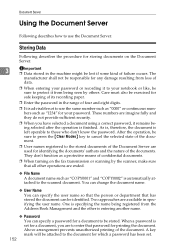
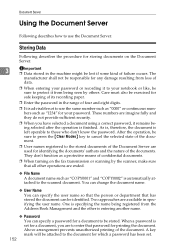
... machine might be lost if some kind of the document. A key mark will be attached to the document for storing documents on the fax transmission or scanning by others. As is, therefore, the document is automatically attached to the scanned document. When a password is set . 152 Document Server
Using the Document Server
Following describes how to use the same...
Copy/Document Server Reference - Page 194
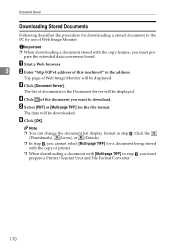
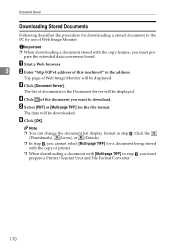
... with [Multi-page TIFF] in step C. Top page of Web Image Monitor. D Click of documents in the Document Server will be displayed.
C Click [Document Server].
The data will be downloaded. Note
❒ You can change the document list display format in step E, you must prepare the extended data conversion board.
F Click [OK].
The list of...
Copy/Document Server Reference - Page 209


..., 31 Deleting User colors, 56 Designate, 136 Directional Magnification, 69, 70 Directional Size Magnification (Inch), 71 Display, 4 Displaying a Document in Document
Server with Web Image Monitor, 169 Document Server Display, 148 Double Copies, 129 Downloading Stored Documents, 170 Duplex, ix, 83, 173
E
Edit, 6 Erase, 101, 173 Erase Color, 42 Erase Specified Color, iii
F
Fax Functions...
Copy/Document Server Reference - Page 212


Operating Instructions Copy/Document Server Reference
Type for C3535/DSc535/LD435c/Aficio MP C3500 Type for C4540/DSc545/LD445c/Aficio MP C4500 Type for C4540g/DSc545g/Aficio MP C4500G EN USA B222-7657
Facsimile Reference - Page 39
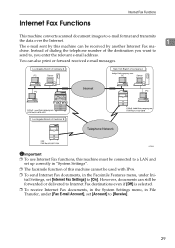
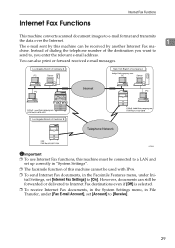
...set [Account] to [Receive].
29 chine. Internet Fax Functions
Internet Fax Functions
This machine converts scanned document images to e-mail format and transmits
the data over the Internet.
1
The e-mail sent by ...this machine can be used with IPv6. ❒ To send Internet Fax documents, in the Facsimile Features menu, under [Fax E-mail Account], set up correctly in File ...
Facsimile Reference - Page 232
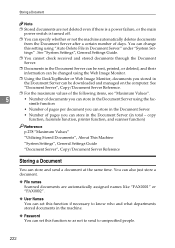
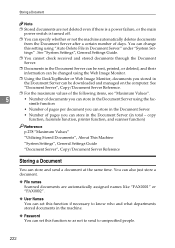
...; Number of days. simile function
• Number of pages per document you can store in the Document Server
• Number of pages you stored in the Document Server can be downloaded and managed on the computer.
You can also just store a document.
❖ File names Scanned documents are not deleted even if there is a power failure, or...
Facsimile Reference - Page 272
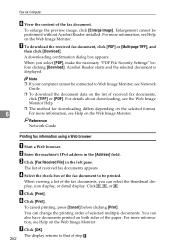
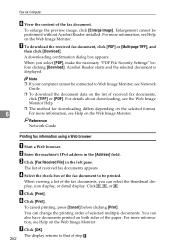
... Security Settings" before clicking [Print]. For more information, see Network Guide.
❒ To download the document data on the Web Image Monitor. G To download the received fax document, click [PDF] or [Multi-page TIFF], and
then click [Download]. When you can also have documents printed on the Web Image Monitor.
F Click [Print]. D Select the check box...
Facsimile Reference - Page 276
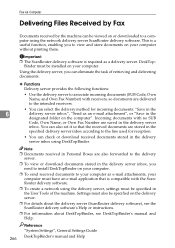
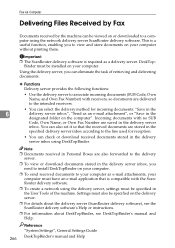
...; You can select the delivery method for reception.
• You can check or download received documents stored in the delivery server
inbox.
Incoming documents with receivers, so documents are delivered to view and store documents on your computer.
❒ To send received documents to your computer as a delivery server.
You can eliminate the task of the...
General Settings Guide - Page 77


... Server IP Address
Specify the capture server IPv4 address. Default settings are shown in bold type.
❖ Delivery Option Enables or disables sending stored or scanned documents to the ScanRouter
2
delivery server.
• On
• Main Delivery Server IPv4 Address
• Sub Delivery Server IPv4 Address
• Off Specify this option when...
General Settings Guide - Page 80


...
• Off Do not encrypt password.
❖ Administrator's E-mail Address On e-mailed scanned documents, if the sender is [Off], specify the sender.
72
If you have specified the user...name and e-mail address in [SMTP Authentication], make sure to 127 characters. On e-mailed scanned documents, if [Auto Specify Sender Name] is not specified this setting. System Settings
❖ ...
Printer Reference - Page 166


...Aficio MP C3500 C4540/DSc545/LD445c/Aficio MP C4500 C4540g/DSc545g/Aficio MP C4500G Responsible party: Ricoh Corporation Address: 5 Dedrick Place, West Caldwell, NJ 07006 Telephone number: 973-882-2000 This device... received, including interference that may not cause harmful interference, and 2.
This device may cause undesired operation.
1. Consult the dealer or an experienced radio ...
Scanner Reference - Page 171


...Copyright © 2006 These limits are designed to radio communications. If this device must accept any interference received, including interference that to operate the equipment. ...Aficio MP C3500 C4540/DSc545/LD445c/Aficio MP C4500 C4540g/DSc545g/Aficio MP C4500G Responsible party: Ricoh Corporation Address: 5 Dedrick Place, West Caldwell, NJ 07006 Telephone number: 973-882-2000 This device...
Troubleshooting - Page 6


... Files Cannot be Accessed 66 When You Cannot Browse the Network to Send a Scan file 66 When the TWAIN Driver Cannot be Started 66 When Stored Files Cannot be...Size in the Paper Tray 84
Adding Toner...89 Inserting Toner ...90 When Toner Remains 91 Sending Faxes or Scanned Documents When Toner Has Run Out 91 Used Toner ...91
Maintenance ...92 Adjusting the Color Registration 92 Auto Color ...
Troubleshooting - Page 99


Sending Faxes or Scanned Documents When Toner Has Run Out
When the machine has run out of communications ... you can be printed for transmitted files cannot be re-used container to use it. Note that can still send faxes or scanned documents. Used Toner
Toner cannot be printed for recycling through our recycling system.
B Press [Exit], and then perform transmission operation.
...
Troubleshooting - Page 134


..., 114 Finisher SR3030, 114 Replacing the Stamp Cartridge, 101 Returning to the Previous Setting, 97
126
S
Scanner Function, 65 Scanning Glass, 122 Scanning is Not Done as Expected, 65 Sending Faxes or Scanned Documents
When Toner Has Run Out, 91 Server-Generated Error E-mail, 46 Side fences, 84 Stamp, 25 Stamp Cartridge, 101 Status...
Similar Questions
How To Get The Scanner To Work On My Aficio Mp 3500 Scanner
(Posted by martitraba 10 years ago)
How To Set Up Aficio Mp C3500 To Scan To Email
(Posted by rmaugeregge 10 years ago)
How To Set Up A Ricoh Aficio Mp 3500 To Scan To Network
(Posted by aliBoboS 10 years ago)
How To Scan To A Folder On A Ricoh Aficio Mp 3500
(Posted by iecowChe 10 years ago)
Aficio Mp C4501 Page Scan Limit
How many pages will the Aficio MP C4501 scan into a single pdf?
How many pages will the Aficio MP C4501 scan into a single pdf?
(Posted by vlw3 12 years ago)


