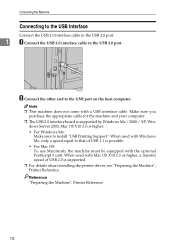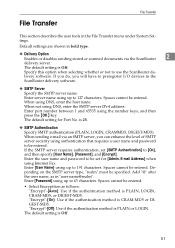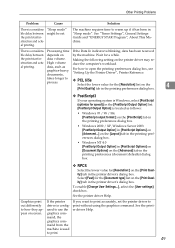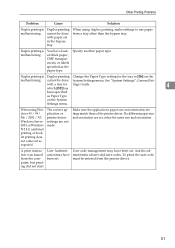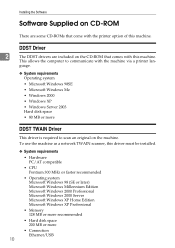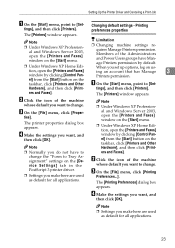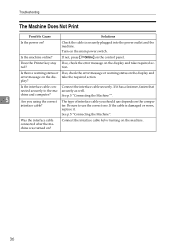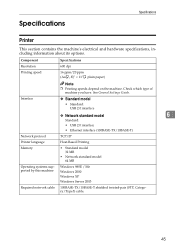Ricoh Aficio MP 2000L Support Question
Find answers below for this question about Ricoh Aficio MP 2000L.Need a Ricoh Aficio MP 2000L manual? We have 6 online manuals for this item!
Question posted by drrksaxena on November 7th, 2014
Bluetooth Printing Possible? Doesn't Scan From Xp Windows Restart Hangs Printi
Current Answers
Answer #1: Posted by BusterDoogen on November 7th, 2014 8:09 AM
I hope this is helpful to you!
Please respond to my effort to provide you with the best possible solution by using the "Acceptable Solution" and/or the "Helpful" buttons when the answer has proven to be helpful. Please feel free to submit further info for your question, if a solution was not provided. I appreciate the opportunity to serve you!
Related Ricoh Aficio MP 2000L Manual Pages
Similar Questions
i have Ricoh Aficio MP 200le print scan & xerox. i have problem regarding to quality of print and xe...
i install Ricoh Aficio MP C3501 to my laptop using windows 8. I can print document but I can't scan ...
What are the steps to send an email a scanned document with the Ricoh MP 2851? For example, to fax...
I am lost! I have windows 7 and USB to my Ricoh MP2000. The printing is working fine. But I do not h...