Ricoh Aficio MP 171 Support Question
Find answers below for this question about Ricoh Aficio MP 171.Need a Ricoh Aficio MP 171 manual? We have 2 online manuals for this item!
Current Answers
There are currently no answers that have been posted for this question.
Be the first to post an answer! Remember that you can earn up to 1,100 points for every answer you submit. The better the quality of your answer, the better chance it has to be accepted.
Be the first to post an answer! Remember that you can earn up to 1,100 points for every answer you submit. The better the quality of your answer, the better chance it has to be accepted.
Related Ricoh Aficio MP 171 Manual Pages
Operating Instructions - Page 148
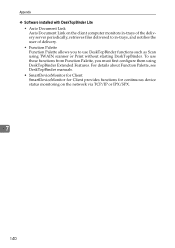
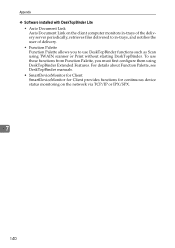
... as Scan using DeskTopBinder Extended Features. For details about Function Palette, see DeskTopBinder manuals. • SmartDeviceMonitor for Client SmartDeviceMonitor for Client provides functions for continuous device status monitoring on the client computer monitors in-trays of the delivery server periodically, retrieves files delivered to in-trays, and notifies the user of...
Operating Instructions - Page 154
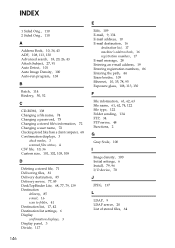
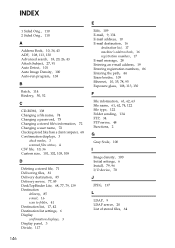
..., 74, 122 File type, 122 Folder sending, 134 FTP, 34 FTP server, 48 Functions, 2
G
Gray Scale, 100
I
Image density, 100 Initial settings, 6 Install, 79, 96 I/O device, 78
J
JPEG, 137
L
LDAP, 9 LDAP server, 20 List of stored files, 64
146
Operating Instructions - Page 5
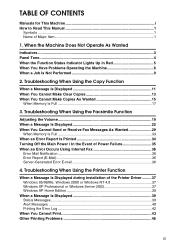
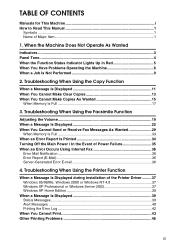
When the Machine Does Not Operate As Wanted
Indicators ...3 Panel Tone...4 When the Function Status Indicator Lights Up in Red 5 When You Have Problems Operating the Machine 6 When a Job Is Not Performed 9
2. Troubleshooting When Using the Printer Function
When a Message Is Displayed ...
Operating Instructions - Page 9
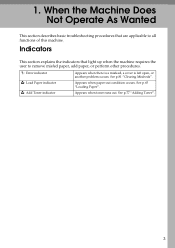
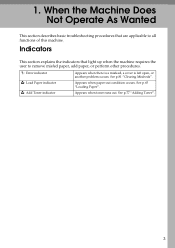
..., add paper, or perform other procedures. 1.
See p.77 "Adding Toner".
3 When the Machine Does Not Operate As Wanted
This section describes basic troubleshooting procedures that light up when the machine requires the user to all functions of this machine. See p.81 "Clearing Misfeeds". Appears when paper-out condition occurs. h: Error indicator...
Operating Instructions - Page 10
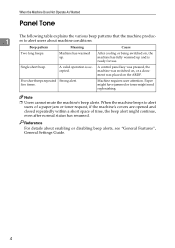
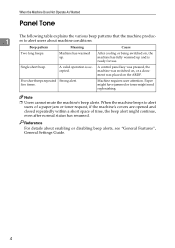
... might continue, even after normal status has resumed.
A valid operation is ready for use. Note ❒ Users cannot mute the machine's beep alerts. Beep pattern
Meaning
Cause
Two long beeps. A control panel key was pressed, the machine was switched on, or a document was placed on , the machine has fully warmed up...
Operating Instructions - Page 11


... the screen for the relevant function.
See p.65 "Loading Paper". See "When a Message Is Displayed" of each chapter.
When the Function Status Indicator Lights Up in Red
When the Function Status Indicator Lights Up in Red
If a function key is correctly set.
An error has occurred. You can use other functions normally.
Operating Instructions - Page 19


...Tray.
Copies are patchy.
See "Adjusting Image Density", Copy Reference.
13 Image density is too light. are patchy.
Printing on a stable and
are too dark or The image was not printed on... or The paper is copied. are too dark or The correct paper type settings
too light. Use of and possible solutions for unclear copies. Copies are not made.
Adjust the image...
Operating Instructions - Page 20
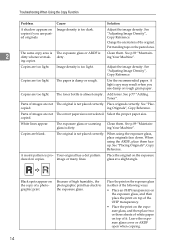
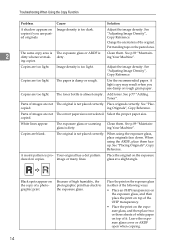
...rough.
A moiré pattern is almost empty.
Because of the original. ing copies.
A light copy may result when you use damp or rough grain paper. See p.77 "Adding Toner". ...Your Machine". Copies are blank. The toner bottle is pro- White lines appear.
glass is too light. dirty. Image density is dirty.
Your original has a dot pattern
duced on the copy of ...
Operating Instructions - Page 30
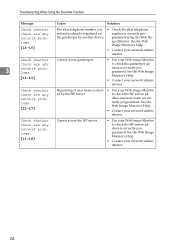
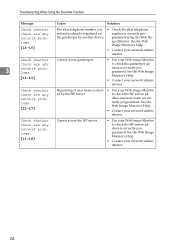
...; Contact your network administrator. grammed using the Web Im- there are any
3
network problems.
{13-11}
• Use your Web Image Monitor
ed by another device. Troubleshooting When Using the Facsimile Function
Message
Cause
Solution
Check whether there are any network problems.
{13-10}
The alias telephone number you • Check...
Operating Instructions - Page 34
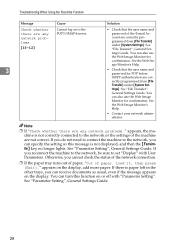
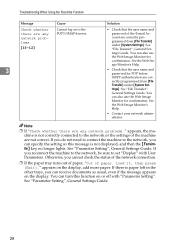
... the display. Otherwise, you can also use the Web Image Monitor for confirmation. If there is not displayed, and then the {Facsimile} key no longer lights. See the Web Image Monitor's Help.
• Check that the user name and password of paper. See "File Transfer", General Settings Guide. If you can...
Operating Instructions - Page 38


...Received image is beginning to reprint the
is too dark The correct paper type settings
or too light. Received image is too dark Using toner bottles not recom- See "Image Density (Con-
.... When the D Add Toner indicator Replace the toner bottle soon. are spotty. The image is too light.
• The image density has been • Increase the scanning density.
function.
3
Background of...
Operating Instructions - Page 50


... print port
ceived the data. The status indicator of destinations to a computer via a cable,
ing [Print], the machine has not re-
does not blink or light up. display panel and take required
action. Updating the destination list. See "List/Test Print", General Settings Guide.
Check access point settings when in an...
Operating Instructions - Page 51


... the icon of the machine.
D In the [Print to the following shows how to check the print port when the Data In indicator does not light up or blink.
On the [File] menu, click [Properties].
4
C Click the [Ports] tab.
Operating Instructions - Page 52
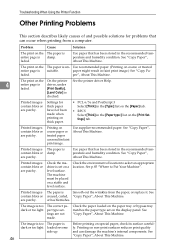
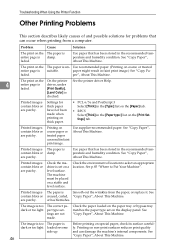
...contain blots or damp.
Use supplier-recommended paper. Printed images The paper is dark or too light. Printed images contain blots or are not made when printing on thick paper.
• ...the printer driver, under [Print Quality], [Level Color] is too The correct padark or too light. Printed images contain blots or are patchy. Printed images contain blots or are patchy. Check ...
Operating Instructions - Page 57
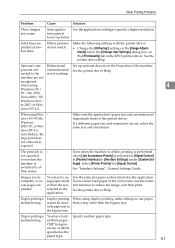
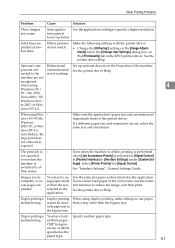
... Win- The print job is not canceled even when the machine is switched to specify a higher resolution.
Duplex printing is not working.
Set up optional devices on the [Print Quality] tab in the bypass tray.
Images are incomplete, or excess pages are coarse. See the printer driver Help. Duplex printing cannot...
Operating Instructions - Page 58
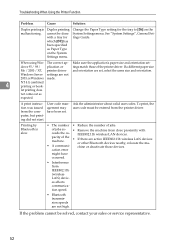
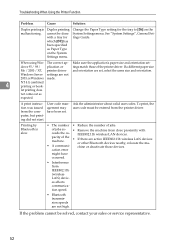
... User code mantion was issued agement may from the printer driver.
IEEE802.11b wireless LAN devices.
chine or deactivate those of the printer driver. See "System Settings", General Settings Guide.... com- of jobs ex- • Remove the machine from IEEE802.11b (wireless LAN) devices affects communication speed.
• Bluetooth transmission speeds are set, select the same size and ...
Operating Instructions - Page 66
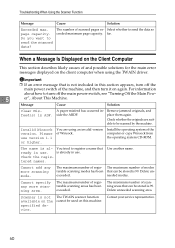
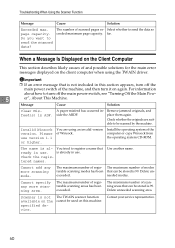
.... page capacity. When a Message Is Displayed on the Client Computer
This section describes likely causes of scanning areas that can be used on the specified device. Important
❒ If an error message that ready in use version 1.1 or higher. The name is 99.
Operating Instructions - Page 85


....
Note that the machine is not possible if the number of communications executed af- ter the toner has run out of it on the display lights.
Take the bottle of communications not listed in step A, press the {Facsimile} key.
Waste Toner
6
Waste toner cannot be printed.
❒ If the fax screen...
Operating Instructions - Page 92


... the machine when the optional paper tray unit is at- Remarks
Environments to Avoid
• Locations exposed to direct sunlight or other sources of strong light (more than 1,500 lux).
• Locations directly exposed to cool air from an air conditioner or heated air from a heater. (Sudden temperature changes can damage...
Operating Instructions - Page 97
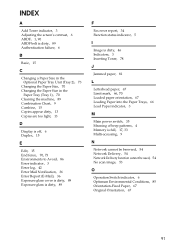
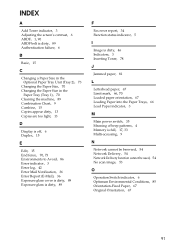
... 1), 70 Cleaning the machine, 89 Combination Chart, 9 Combine, 15 Copies appear dirty, 13 Copies are too light, 13
D
Display is off, 6 Duplex, 15
E
Edit, 15 End fence, 70, 73 Environments to Avoid...orientation, 67 Loading Paper into the Paper Trays, 66 Load Paper indicator, 3
M
Main power switch, 35 Meaning of beep patterns, 4 Memory is full, 17, 33 Multi-accessing, 9
N
Network cannot be browsed, 54...
Similar Questions
Ricoh Aficio Mp 171 Super G3
How to I add the Ricoh Aficio MP 171 Super G3 printer to my laptop?
How to I add the Ricoh Aficio MP 171 Super G3 printer to my laptop?
(Posted by vballgirl2996 8 years ago)
What Does Check Env. Lever On The Aficio Sp C242sf Mean
(Posted by mri74shad 10 years ago)
Aficio Mp 171 Error Message
My Nashua Aficio MP 171 is showing ! (exclamation mark) Error. It is also showing Error A. How do I ...
My Nashua Aficio MP 171 is showing ! (exclamation mark) Error. It is also showing Error A. How do I ...
(Posted by setis 11 years ago)
Aficio Mp 171 Not Printing Clearly.
I got an aficio MP 171 printer. when i changed the tonner, it started printing a dirty job. what can...
I got an aficio MP 171 printer. when i changed the tonner, it started printing a dirty job. what can...
(Posted by rkisubika 12 years ago)

