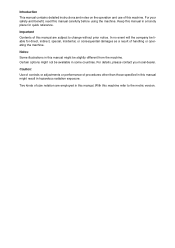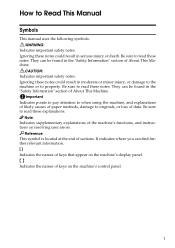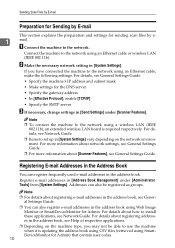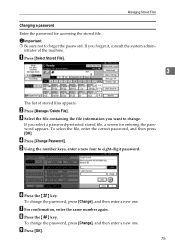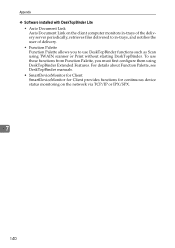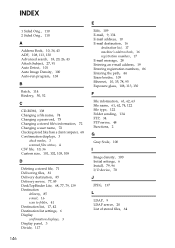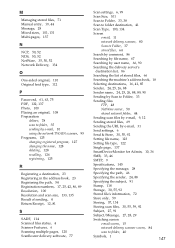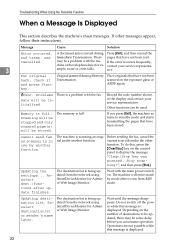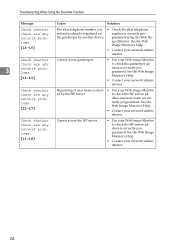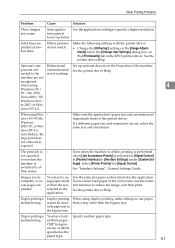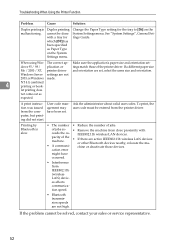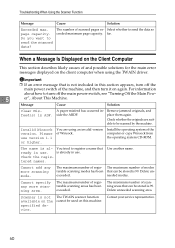Ricoh Aficio MP 171 Support Question
Find answers below for this question about Ricoh Aficio MP 171.Need a Ricoh Aficio MP 171 manual? We have 2 online manuals for this item!
Question posted by directorinsis on February 17th, 2012
Admin Backdoor
What is the administrator "Backdoor" password? somebody in my client´s office change it and then quit her job, how can I login via Web Image Monitor? I already tried: User: admin, password: password and the "blank" mixes" Thank You all in advance.
Current Answers
Related Ricoh Aficio MP 171 Manual Pages
Similar Questions
Problems With The Web Image Monitor Software Of My Ricoh Aficio Mp201 Spf
i can't log in administrator sesion of Web image Monitor software, i trayed with user name: adminpas...
i can't log in administrator sesion of Web image Monitor software, i trayed with user name: adminpas...
(Posted by andrescg20 9 years ago)
How To Store Email And Fax Numbers In A Ricoh Aficio Mp 171
(Posted by Bigtfreem 9 years ago)
Where Is The Address Book In Aficio Mp C3502 Web Image Monitor
(Posted by dpchkri 10 years ago)
How Do I Get My Richo On My Desktop To Make Changes To Address Book
I need to get the the home page on my computer to correct address book- no web seach gets me there.
I need to get the the home page on my computer to correct address book- no web seach gets me there.
(Posted by ycmaint 11 years ago)