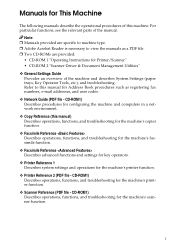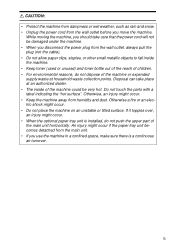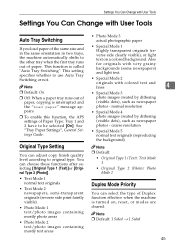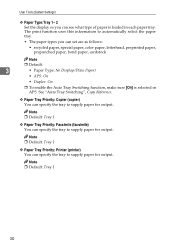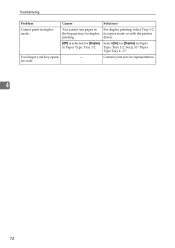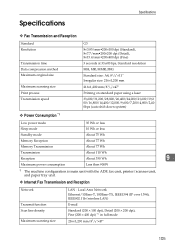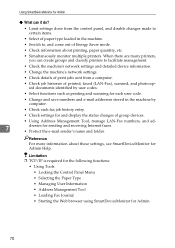Ricoh AFICIO 1515 MF Support Question
Find answers below for this question about Ricoh AFICIO 1515 MF - B/W Laser - All-in-One.Need a Ricoh AFICIO 1515 MF manual? We have 6 online manuals for this item!
Question posted by Anonymous-75514 on September 21st, 2012
How Do I Print On Paper From Another Tray
The person who posted this question about this Ricoh product did not include a detailed explanation. Please use the "Request More Information" button to the right if more details would help you to answer this question.
Current Answers
Answer #1: Posted by freginold on September 22nd, 2012 9:09 AM
Hi, to print on another tray (such as tray 2 or the bypass tray) simply select that tray under "Input Tray" in your print driver's properties or preferences.
Related Ricoh AFICIO 1515 MF Manual Pages
Similar Questions
Ricoh 1515mf - Printing - Os 10.11.3
is there any way to get a RICOH 1515mf to print on a mac running El Capitan (10.11.3) ?
is there any way to get a RICOH 1515mf to print on a mac running El Capitan (10.11.3) ?
(Posted by tradewins 8 years ago)
I Got Into Fax Features Okay, But Under Print Reports There Was No Option To
clear the list. Could it be called something else?
clear the list. Could it be called something else?
(Posted by joycebradley 8 years ago)
How To Get Meter Reads On Ricoh Aficio 1515 Over The Internet
(Posted by bamfCHAR 9 years ago)
Reset Paper Tray
We are getting an error notice on the fax function to reset the paper tray
We are getting an error notice on the fax function to reset the paper tray
(Posted by afuller 11 years ago)
Changing Paper Tray Settings
Paper Tray 1 is set for A4 but has A5 paper in it
Paper Tray 1 is set for A4 but has A5 paper in it
(Posted by apriltaula 11 years ago)