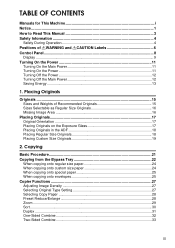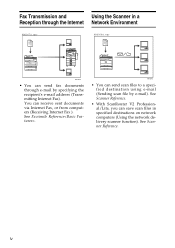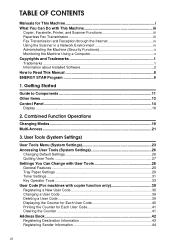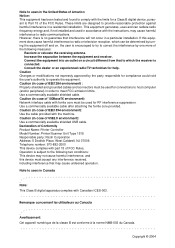Ricoh AFICIO 1515 MF Support Question
Find answers below for this question about Ricoh AFICIO 1515 MF - B/W Laser - All-in-One.Need a Ricoh AFICIO 1515 MF manual? We have 6 online manuals for this item!
Question posted by bamfCHAR on August 9th, 2014
How To Get Meter Reads On Ricoh Aficio 1515 Over The Internet
The person who posted this question about this Ricoh product did not include a detailed explanation. Please use the "Request More Information" button to the right if more details would help you to answer this question.
Current Answers
Answer #1: Posted by freginold on August 13th, 2014 3:15 AM
To get a meter reading online, open a web browser and go to the copier's IP address. (If you don't know the IP address, you can find it by printing out a config page -- instructions can be found here.)
The Ricoh embedded web page will load (as long as the copier is turned on and connected to the network). Some versions of Ricoh's Web Image Monitor are slightly different, but in general you can hover over the Device Info link on the left side and several options should appear. One of those options is Counter; select that link and you will see the meter.
The Ricoh embedded web page will load (as long as the copier is turned on and connected to the network). Some versions of Ricoh's Web Image Monitor are slightly different, but in general you can hover over the Device Info link on the left side and several options should appear. One of those options is Counter; select that link and you will see the meter.
Related Ricoh AFICIO 1515 MF Manual Pages
Similar Questions
How To Replace A Photoconductor Richo Aficio 1515 Mf
(Posted by led9dizz 10 years ago)
How Do You Get A Meter Read On Ricoh Mpc4000?
MPC4000 METER READ - HOW DO YOU DO THIS FOR BOTH COLOR AND B&W COPIES? THANK YOU.
MPC4000 METER READ - HOW DO YOU DO THIS FOR BOTH COLOR AND B&W COPIES? THANK YOU.
(Posted by MREILLY 11 years ago)
How Do I Use Die Scaner Fisality Of My Aficio 1515 Mf
how do i use die scaner fisality of my aficio 1515 mf
how do i use die scaner fisality of my aficio 1515 mf
(Posted by MARTIE 12 years ago)
Meter Reading
how do i check meter readings for both SP C232SF, MP 4000AD and MP C2030AD printers
how do i check meter readings for both SP C232SF, MP 4000AD and MP C2030AD printers
(Posted by gifford10fh 12 years ago)