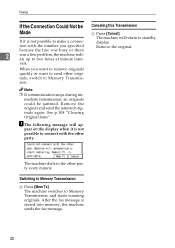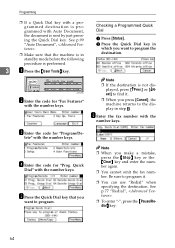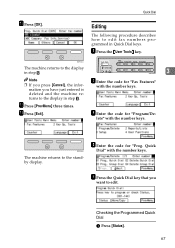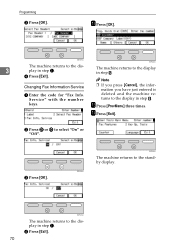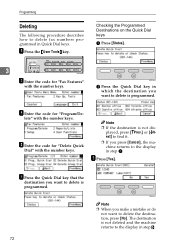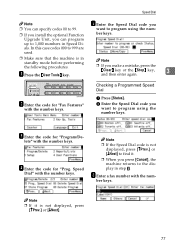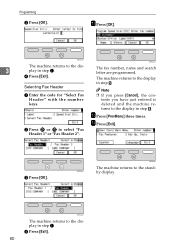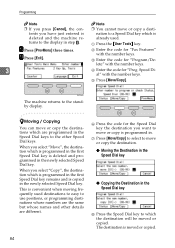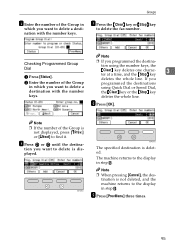Ricoh 5510L Support Question
Find answers below for this question about Ricoh 5510L - FAX B/W Laser.Need a Ricoh 5510L manual? We have 1 online manual for this item!
Question posted by merritt2 on July 12th, 2014
How Do You Cancel An Unwanted Incoming Fax On A Ricoh 5510l?
The person who posted this question about this Ricoh product did not include a detailed explanation. Please use the "Request More Information" button to the right if more details would help you to answer this question.
Current Answers
Related Ricoh 5510L Manual Pages
Similar Questions
How You Clear The Counter On Ricoh Fax 5510l
(Posted by munarno 9 years ago)
Storing As Well As Printing Incoming Faxes
Can I set-up the Ricoh C3003 to automatically store incoming faxes as well as automatically print th...
Can I set-up the Ricoh C3003 to automatically store incoming faxes as well as automatically print th...
(Posted by opmanager 10 years ago)
My Incoming Fax Arent Coming Through
I hear the sound of the incoming fax, but nothing appears? It says there are documents in the memory...
I hear the sound of the incoming fax, but nothing appears? It says there are documents in the memory...
(Posted by nicolemaclean 10 years ago)
Ricoh 5510l Nic Fax Unit Manual Needed.
It explains about Internet Fax function. Came on CD-ROM with machine. Has been lost. Does anyone hav...
It explains about Internet Fax function. Came on CD-ROM with machine. Has been lost. Does anyone hav...
(Posted by gina25370 11 years ago)
Ricoh Fax 5510l
our fax keeps saying limit reached replace fusing unit. How do I clear this message?
our fax keeps saying limit reached replace fusing unit. How do I clear this message?
(Posted by debra93122 11 years ago)