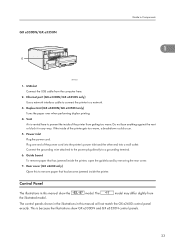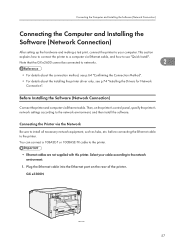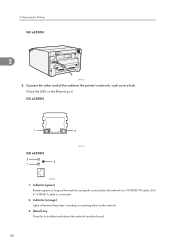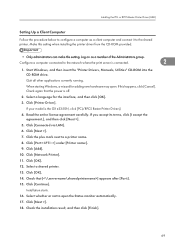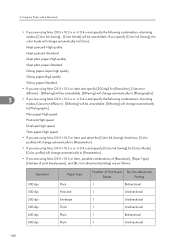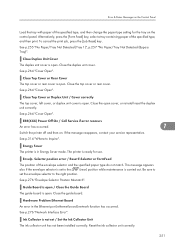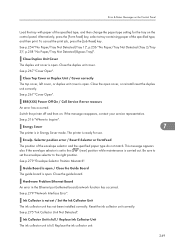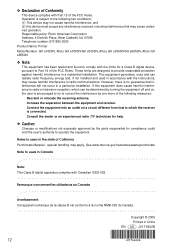Ricoh 405680 Support Question
Find answers below for this question about Ricoh 405680 - Aficio GX e3350N Color Inkjet Printer.Need a Ricoh 405680 manual? We have 1 online manual for this item!
Question posted by BobMcCall on September 6th, 2022
Gelsprinter E3350n Ethernet Port
HiMy Ricoh printer's ethernet port was strick by lightning and now it won't communicate with the router. (The USB port seems to still work) Is replacing the ethernet port a simple/economical process, and are these parts available? thanks in advance
Requests for more information
Request from BobMcCall on September 6th, 2022 9:49 AM
full name of printer: Alficio GX e3350N
full name of printer: Alficio GX e3350N
Request from BobMcCall on September 7th, 2022 11:51 AM
thank you for your reply; so, with a new ethernet cable connected to the router there is no IP address assigned (0.0.0.0) and the router does not recognize the printer. therefore, the troubleshooting does not work. How easy is it to replace the ethernet port or control board?
thank you for your reply; so, with a new ethernet cable connected to the router there is no IP address assigned (0.0.0.0) and the router does not recognize the printer. therefore, the troubleshooting does not work. How easy is it to replace the ethernet port or control board?
Current Answers
Answer #1: Posted by SonuKumar on September 6th, 2022 9:53 PM
https://www.manualowl.com/m/Ricoh/405680/Manual/501366
try troubleshooting steps - 7 and then take action
Please respond to my effort to provide you with the best possible solution by using the "Acceptable Solution" and/or the "Helpful" buttons when the answer has proven to be helpful.
Regards,
Sonu
Your search handyman for all e-support needs!!
Related Ricoh 405680 Manual Pages
Similar Questions
Error: Remove Misfeed - Top Cover
I just acquired a brand new Ricoh GX3050N Aficio Color inkjet printer and the moment I installed the...
I just acquired a brand new Ricoh GX3050N Aficio Color inkjet printer and the moment I installed the...
(Posted by thom1964 6 years ago)
How Do You Program The Copy Stamp On The Printer?
How do you program the copy stamp feature on a Ricoh 3350 printer/fax/scanner/copier machine?
How do you program the copy stamp feature on a Ricoh 3350 printer/fax/scanner/copier machine?
(Posted by donlee1971 8 years ago)
Installation Difficulties Ricoh Sp 204sfn And Usb Cable Missing.
Hello! I have a problem with installing my newly purchased Ricoh SP 204SFN. I would like to print us...
Hello! I have a problem with installing my newly purchased Ricoh SP 204SFN. I would like to print us...
(Posted by Jochgem 9 years ago)
Aficio Gx E3300n Wont Turn On
(Posted by resom3 9 years ago)