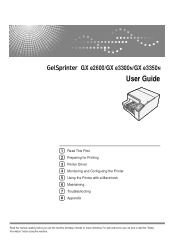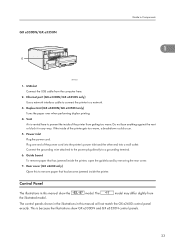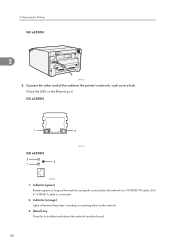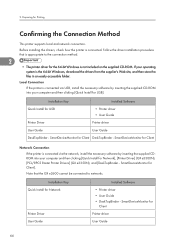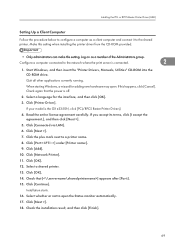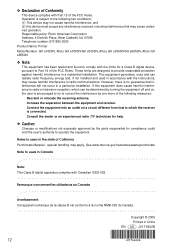Ricoh 405680 Support Question
Find answers below for this question about Ricoh 405680 - Aficio GX e3350N Color Inkjet Printer.Need a Ricoh 405680 manual? We have 1 online manual for this item!
Question posted by donlee1971 on June 30th, 2015
How Do You Program The Copy Stamp On The Printer?
Current Answers
Answer #1: Posted by freginold on June 30th, 2015 2:54 AM
---------------------
If this answer helped you to solve your problem, please let us know by clicking on the "Helpful" icon below. If your question wasn't answered to your satisfaction, feel free to resubmit your question, with as much information as possible so that we can provide a more complete solution. Thank you for using HelpOwl!
Answer #2: Posted by TechSupport101 on June 30th, 2015 1:33 AM
Related Ricoh 405680 Manual Pages
Similar Questions
HiMy Ricoh printer's ethernet port was strick by lightning and now it won't communicate with the rou...
I just acquired a brand new Ricoh GX3050N Aficio Color inkjet printer and the moment I installed the...
How can I Install Ricoh GX e3300N as a Network Printer?