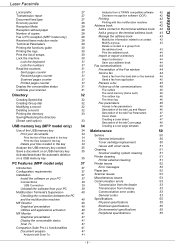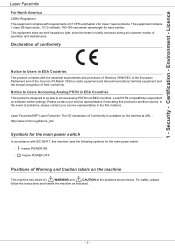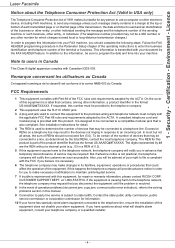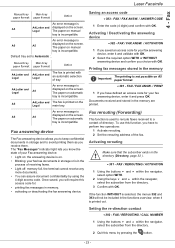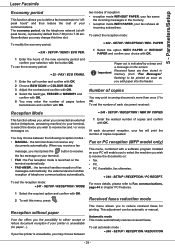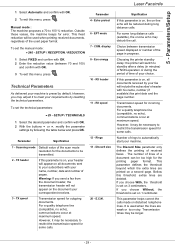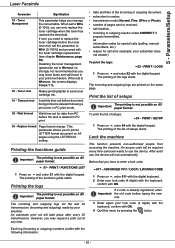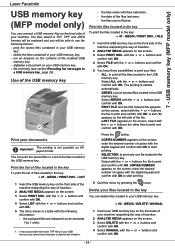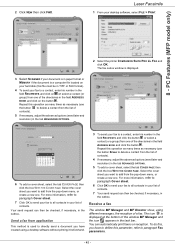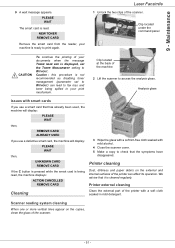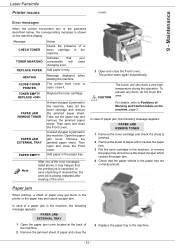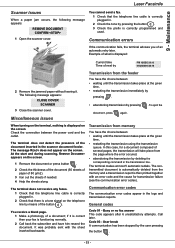Ricoh 1180L Support Question
Find answers below for this question about Ricoh 1180L - FAX B/W Laser.Need a Ricoh 1180L manual? We have 2 online manuals for this item!
Question posted by sharonmarshall on July 3rd, 2012
Error Message -no Printer- On 1180l Ricoh Fax
The person who posted this question about this Ricoh product did not include a detailed explanation. Please use the "Request More Information" button to the right if more details would help you to answer this question.
Current Answers
Related Ricoh 1180L Manual Pages
Similar Questions
Finisher Error Message
I want to operate machine without finisher how do i clear error message
I want to operate machine without finisher how do i clear error message
(Posted by jonathanbreaux 9 years ago)
Error Message On Ricoh Mp C 2050
Hello! I am getting an error message that reads SC 573. Ricoh says I need service call but would lik...
Hello! I am getting an error message that reads SC 573. Ricoh says I need service call but would lik...
(Posted by debra36929 9 years ago)
Printer Error Fuser Temp
how to reset fuser temp error of ricoh 1180L fax machine
how to reset fuser temp error of ricoh 1180L fax machine
(Posted by moidusai 11 years ago)
I Can't Receive Faxes From A Specific Number. What Does 'manual Call' Mean?
I can't receive faxes from a specific number. Everytime that number faxes, the transmission log show...
I can't receive faxes from a specific number. Everytime that number faxes, the transmission log show...
(Posted by jhui 11 years ago)
Missing Media And Missing Error Displays In The Fax Machine Ricoh 1180l
Hello Sir, Pls help me. I am unable to recieve the fax from other company in my fax machine of RICO...
Hello Sir, Pls help me. I am unable to recieve the fax from other company in my fax machine of RICO...
(Posted by ateeqshaker 12 years ago)