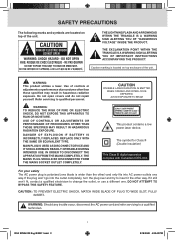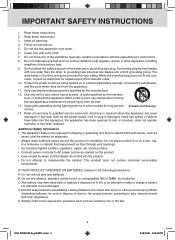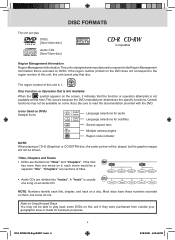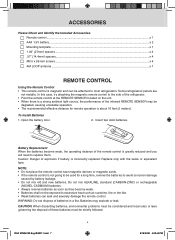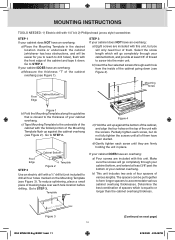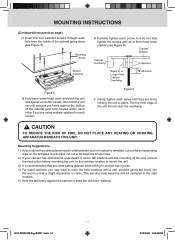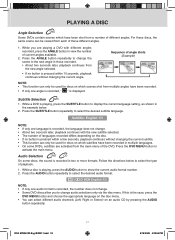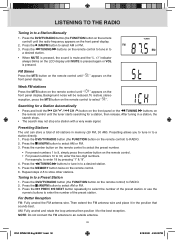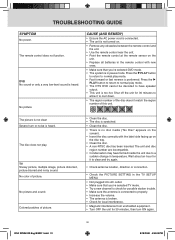RCA SPS36123 Support Question
Find answers below for this question about RCA SPS36123.Need a RCA SPS36123 manual? We have 2 online manuals for this item!
Question posted by Jlavorgna12 on April 4th, 2018
Broken Swivel On Rca Sps36123 A 15.4' Kitchen Lcd Cd Dvd Under Cab
rca sps36123 a 15.4" kitchen LCD cd DVD under cab Looking for replacement swivel part plastic holding tv
Current Answers
Answer #1: Posted by Odin on April 4th, 2018 9:05 AM
If you can't get what you seek from the manufacturer [use the contact information here--https://www.contacthelp.com/rca/customer-service], request a part number. Then (with a part number if possible) try
- http://www.shopjimmy.com/
- https://www.tvserviceparts.com/
- a search engine like Google's or Yahoo's
- http://www.searchtempest.com/, which displays global listings from eBay, Craigslist, and other sources*
Hope this is useful. Please don't forget to click the Accept This Answer button if you do accept it. My aim is to provide reliable helpful answers, not just a lot of them. See https://www.helpowl.com/profile/Odin.
Related RCA SPS36123 Manual Pages
RCA Knowledge Base Results
We have determined that the information below may contain an answer to this question. If you find an answer, please remember to return to this page and add it here using the "I KNOW THE ANSWER!" button above. It's that easy to earn points!-
Specifications on RCA MAF30BK TV Wall Mount
RCA MAF30BK Specifications Model: Description: TV Size Range: Maximum Load: Minimum Profile: Maximum Extension: Tilt: Swivel: VESA Compliant: Integrated Bubble Level Cord Management MAF30BK Universal Flat Panel TV Wall Mount with Swing Arm Extension 13" - 27" 40 lbs. (18kg) 2.6" (6.6 cm) 6.2" (15.7 cm) +\- 0-15 o 180 75/100 For further information, please refer to your . 7291 02/26... -
Troubleshooting the MMD100 Overhead System
...LCD display will restore to M1 when using wired headphones. Consider replacing or recharging the batteries as they are using Single Channel Headphones. If this is ON and the proper Frequency has been selected on my MMD100 Mobile DVD Player? Remove the plastic... 1) Why did the MMD100 Mobile DVD Player suddenly stop or cause the LCD screen to . Check the HOLD switch - Must be Set to ... -
Troubleshooting the MMD850 Overhead System
... vehicle radio are looking much more difficult 6350 10/15/2009 10:34 ...hold times on the LCD screen of MMD850 Overhead System Troubleshooting the VOD128 Overhead System This player only plays DVDs, audio CDs and MP3s. If the player still does not respond, press the reset button. Consider replacing...MMD850 Mobile DVD Player not turn on my MMD850 Mobile DVD Player? Remove the plastic insert ...
Similar Questions
Replacement Parts For The Sps36123
I am looking for the plastic swivel/hinge for the sps36123 would anyone know where i can purchase a ...
I am looking for the plastic swivel/hinge for the sps36123 would anyone know where i can purchase a ...
(Posted by jtrleft 9 years ago)
What Model Number Is The Rca Lcd Tv Dvd Remote
(Posted by vanlKarlit 9 years ago)
Rca Lcd/tv/dvd Combo
The hinge that the monitor connects to has broken, this is where the monitor can turn around and fol...
The hinge that the monitor connects to has broken, this is where the monitor can turn around and fol...
(Posted by bshelbybt2 12 years ago)
Broken Swivel
The swivel component on the under the counter tv broke. Are there replacement parts available?
The swivel component on the under the counter tv broke. Are there replacement parts available?
(Posted by treacysteve 12 years ago)