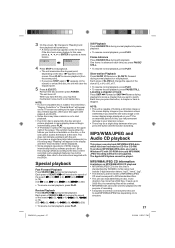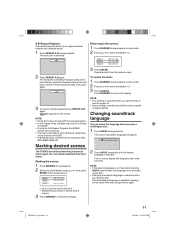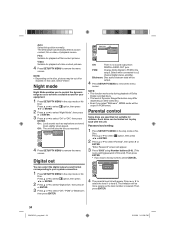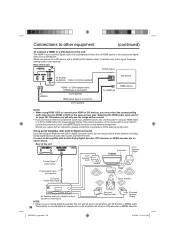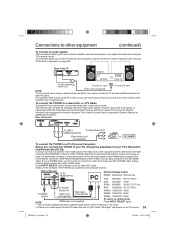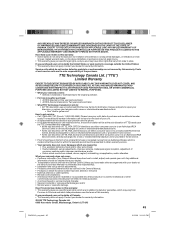RCA L32HD35D Support Question
Find answers below for this question about RCA L32HD35D - 32" 720P LCD/DVD Combo.Need a RCA L32HD35D manual? We have 4 online manuals for this item!
Question posted by alRK on May 19th, 2014
Rca Lcd Tv Dvd Player Wont Play Cd
The person who posted this question about this RCA product did not include a detailed explanation. Please use the "Request More Information" button to the right if more details would help you to answer this question.
Current Answers
Related RCA L32HD35D Manual Pages
RCA Knowledge Base Results
We have determined that the information below may contain an answer to this question. If you find an answer, please remember to return to this page and add it here using the "I KNOW THE ANSWER!" button above. It's that easy to earn points!-
Operating Instructions for JMV12 Overhead System
...CD-R with my JMV12 Mobile DVD Player? The audio / video device could be connected to AV1 input (optional accessory cable part number 8010730 required). If the optional TV tuner (PODTVT2) is inserted into the disc compartment. MP3 discs - How do I load and play...next song or press the previous button to move to unlock the LCD screen. To repeat a file or folder of discs will remember... -
Operating Instructions for VOD10 Overhead System
... the DVD player and DVD's are the different source features for example, a CD-R with my VOD10 Mobile DVD Player? When...playing most recordable DVD formats. Operating Instructions for VOD10 Mobile DVD Player How do I play a video game on my VOD10 Mobile DVD Player? Remember to play. DVD discs which contain video. How do I operate my Audiovox VOD10 Drop Down LCD Monitor with DVD Player... -
Operating Instructions for VOD102 Overhead System
... it will automatically disable the game input.) AV2 or TV (Optional): The video input may be connected to a Video Cassette Player (VCP), Video game system, or other audio / ...LCD to the locked position when not in use the menu screen to select the folders and tracks you want , or the player plays the track in the folder you stopped at what point the DVD was stopped. How do I play MP3 CD...
Similar Questions
Rca 32 Inch Lcd Tv Dvd Combo Won't Turn On
(Posted by arshti 9 years ago)
Rca 22 Inch Lcd Tv Dvd Combo Dvd Won't Eject
(Posted by SHAUNro 9 years ago)
32 In Rca Tv Dvd Combo Wont Turn On
(Posted by radwahi 10 years ago)
My Tv/dvd Combo Dvd Player Wont Play My Dvd's It Says Region Code Error...
(Posted by sunflowwer69 11 years ago)
Rca Lcd/tv/dvd Combo
The hinge that the monitor connects to has broken, this is where the monitor can turn around and fol...
The hinge that the monitor connects to has broken, this is where the monitor can turn around and fol...
(Posted by bshelbybt2 12 years ago)