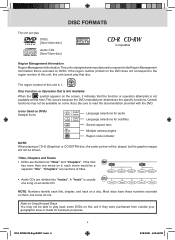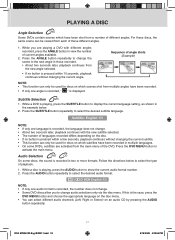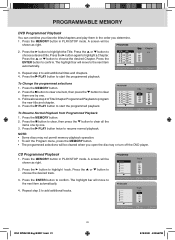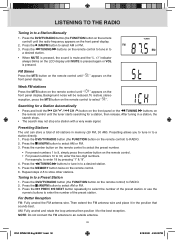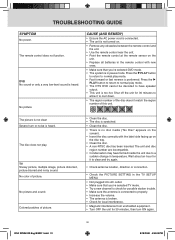RCA SPS36123 Support Question
Find answers below for this question about RCA SPS36123.Need a RCA SPS36123 manual? We have 2 online manuals for this item!
Question posted by bshelbybt2 on April 11th, 2012
Rca Lcd/tv/dvd Combo
The hinge that the monitor connects to has broken, this is where the monitor can turn around and folds up. This hinge is broken and I would like to get another do you know who I can contact to see if this part ia available, by looking on line this is a problem with the design.
Current Answers
Related RCA SPS36123 Manual Pages
RCA Knowledge Base Results
We have determined that the information below may contain an answer to this question. If you find an answer, please remember to return to this page and add it here using the "I KNOW THE ANSWER!" button above. It's that easy to earn points!-
Programming RCA RCRP05BR Universal Remote
Programming the RCA RCRP05BR/RCRP05B 5-Device Cable Universal Remote Device Table: TV: Television DVR/AUX: To control a combo device (TV/VCR or TV/DVD combo), skip the programming section and see the devices turn on or off . On the remote control, press a device key once; If it up to be deleted twice... -
KVL3913 12" LCD HDTV/DVD Under cabinet Combo Television
... is supplied as any available Parts, Accessories and Components for my KVL3913 12" LCD HDTV/DVD Combo TV? CLICK HERE TO E-MAIL By Website: You may e-mail Alco Customer Support at this product. Tube TV 11/03/2009 12:09 PM 04/21/2010 04:40 PM Information on these products. 6474 Home Television Direct View - Thank... -
Find Answers
... s of JMV111 Overhead System s of JMV12 Overhead System Button s and Acquiring a Signal on my unit? 3 4 5 6 7 8 9 11 12 13 14 16 17 18 nvx200 software DVD Combo" > 8" LCD TV/DVD Combo install dvd overhead pearl th1101 MP3 reboot device manager where model number universal remote 173 Updated Why isn't the Tel-Mute function ing properly on the Jensen...
Similar Questions
Broken Swivel On Rca Sps36123 A 15.4' Kitchen Lcd Cd Dvd Under Cab
rca sps36123 a 15.4" kitchen LCD cd DVD under cab Looking for replacement swivel part plastic holdin...
rca sps36123 a 15.4" kitchen LCD cd DVD under cab Looking for replacement swivel part plastic holdin...
(Posted by Jlavorgna12 6 years ago)
Rca 32 Inch Lcd Tv Dvd Combo Won't Turn On
(Posted by arshti 9 years ago)
Rca 22 Inch Lcd Tv Dvd Combo Dvd Won't Eject
(Posted by SHAUNro 9 years ago)
Hinge Assemble For Sps36123?
Where can I purchase a hinge assemble for my RCA TV/DVD Combo SPS 36123?
Where can I purchase a hinge assemble for my RCA TV/DVD Combo SPS 36123?
(Posted by thejacobsons 10 years ago)
I Have A Kitchen Tv Lcd/dvd Combo.
The plastic keeps coming off and the screws to hold it fell out. it is not a year old yet and I love...
The plastic keeps coming off and the screws to hold it fell out. it is not a year old yet and I love...
(Posted by Tinker336 12 years ago)