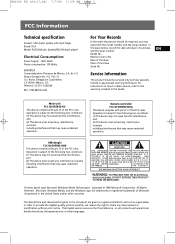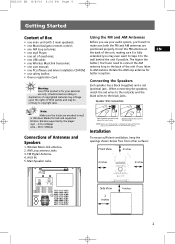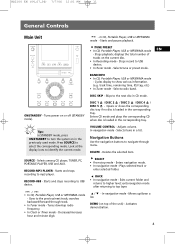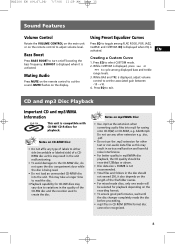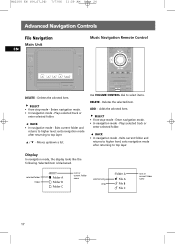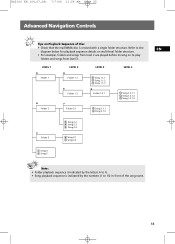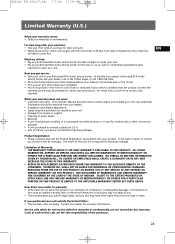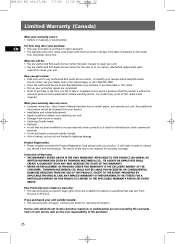RCA RS2100 Support Question
Find answers below for this question about RCA RS2100.Need a RCA RS2100 manual? We have 2 online manuals for this item!
Question posted by Marnch on May 8th, 2017
Looking For A Control
iam looking for a control for thi RCA RS2100 radio 5 disc changer
Current Answers
Answer #1: Posted by techyagent on May 10th, 2017 5:03 AM
You can buy controller from here
http://www.ebay.com/sch/RCA-Home-Audio-Remote-Controls/61312/bn_735596/i.html
Thanks
Techygirl
Related RCA RS2100 Manual Pages
RCA Knowledge Base Results
We have determined that the information below may contain an answer to this question. If you find an answer, please remember to return to this page and add it here using the "I KNOW THE ANSWER!" button above. It's that easy to earn points!-
Installing the Audiovox XMp3i MP3 Player in Your Home
...Look up your location on an online mapping website that east is to your left side of the Home Dock, and plug it above the level of the sky. Note: The antenna must also have an unobstructed view, with no audio, verify your home stereo system... not turn the Control Wheel to highlight Settings...Stereo System or Powered Speakers The Home Dock can be located where it will work from the Radio... -
Troubleshooting the Audiovox XM7 Xpress XM Radio Receiver
... Audiovox XM7 Xpress XM Radio Receiver Troubleshooting the Audiovox XMCK10AP Xpress XM Radio Receiver Using the Controls of the steps below... the Audiovox XM7 Xpress XM Radio Receiver? First check all connections between your Xpress and your stereo system What if there is No ... radio are some Troubleshooting tips for a period of the many results and make finding the answer you are looking ... -
DVD/VCD Video Operation on the Jensen VM9311TS Multi Media Receiver
...) button (20) to turn random play back control (PBC) provides additional controls for DVD playback are looking much more difficult REACH CUSTOMER SUPPORT If searching the answers in current title. Press the >/|| button (18) on the remote control to choose between Left Channel, Right Channel, and Stereo. You can access the User's Manual here...
Similar Questions
Cd Micro Home Stereo System Remote Control
my remote on the system stop working #RS2929B ,put in new battery and still not working? THANKS
my remote on the system stop working #RS2929B ,put in new battery and still not working? THANKS
(Posted by robertk7657 6 years ago)
My 5 Disc Cd Changer Stereo System Works Great Just No Sound
my 5 disc cd changer stereo system works but has no sound.. what could be the problem.
my 5 disc cd changer stereo system works but has no sound.. what could be the problem.
(Posted by holliday5us 11 years ago)
Do You Have Anymore Of Then Rca Mp3 Radio Player Rs2056 Because I'm Looking For
D
D
(Posted by lovewhiteguys200 11 years ago)
My Dvd/stereo System Didnt Come With A Remote And I Need To Order One
my dvd/stereo system didnt come with a remote and i need to order one
my dvd/stereo system didnt come with a remote and i need to order one
(Posted by mommyto5cupcakes 11 years ago)
My Stereo System The Sub Woofers Stopped Working Checked The Wires They Are Ok.
checked the wires all ok turned off power. the weird thing is it was working one day then the next d...
checked the wires all ok turned off power. the weird thing is it was working one day then the next d...
(Posted by f16falcon80 12 years ago)