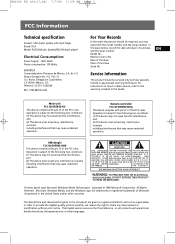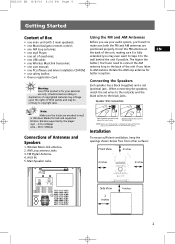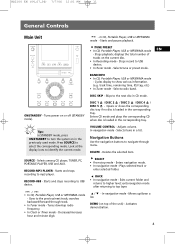RCA RS2100 Support Question
Find answers below for this question about RCA RS2100.Need a RCA RS2100 manual? We have 2 online manuals for this item!
Question posted by lovewhiteguys200 on September 24th, 2012
Do You Have Anymore Of Then Rca Mp3 Radio Player Rs2056 Because I'm Looking For
The person who posted this question about this RCA product did not include a detailed explanation. Please use the "Request More Information" button to the right if more details would help you to answer this question.
Current Answers
Related RCA RS2100 Manual Pages
RCA Knowledge Base Results
We have determined that the information below may contain an answer to this question. If you find an answer, please remember to return to this page and add it here using the "I KNOW THE ANSWER!" button above. It's that easy to earn points!-
RCA Audio Products Repair Centers and Warranty Info
..., or USPS with tracking number and please include: There is no charge. Home Audio System DVD Players Personal CD Player or Portable Radio Digital TV Converter Boxes 6744 Home Audio Home Radio Internet Clock Portable Audio Products Voice Recorder Portable MP3 Players Portable Video Products Media Recorder 01/12/2010 11:17 AM 07/29/2010 04... -
Information Jensen DV2007 AM/FM/CD/MP3/DVD Player
...Pack for JENSEN DV2007 Information about my Jensen DV2007 AM/FM/CD/MP3/DVD Player? They will be able to help you for your Inquiry...MP3/DVD Player Where do I find Information about my Jensen RMJCD3006 AM/FM/CD stereo Information Jensen JDV8035 AM/FM/CD/MP3/DVD Multimedia Player Information Jensen JCD3010RTL AM/FM/CD stereo Information Jensen RMAWM960 AM/FM/CD/MP3/DVD Wallmount Stereo... -
Find Answers
...™ rcr812 directions digital converter codes lyra 2 rd2765 firmware PROSCAN UNIVERSAL compatibility list aw822 radio is not clear 493 RD1072 , A Digital MP3 Player Firmware Upgrade - Version 1.607 for the RCA Lyra™ Version 1.607 for RCA S1000, SC1000 MP3 Player RD1075SA MP3 Player PC Operation for the RCA Operation of the RCA Information on the RCA Auto...
Similar Questions
Looking For A Control
iam looking for a control for thi RCA RS2100 radio 5 disc changer
iam looking for a control for thi RCA RS2100 radio 5 disc changer
(Posted by Marnch 6 years ago)
My 5 Disc Cd Changer Stereo System Works Great Just No Sound
my 5 disc cd changer stereo system works but has no sound.. what could be the problem.
my 5 disc cd changer stereo system works but has no sound.. what could be the problem.
(Posted by holliday5us 11 years ago)
My Dvd/stereo System Didnt Come With A Remote And I Need To Order One
my dvd/stereo system didnt come with a remote and i need to order one
my dvd/stereo system didnt come with a remote and i need to order one
(Posted by mommyto5cupcakes 11 years ago)
Can't Find A Manual Online For The Stereo System Cs706e
(Posted by andrewbeck82 12 years ago)
My Stereo System The Sub Woofers Stopped Working Checked The Wires They Are Ok.
checked the wires all ok turned off power. the weird thing is it was working one day then the next d...
checked the wires all ok turned off power. the weird thing is it was working one day then the next d...
(Posted by f16falcon80 12 years ago)