RCA RS2100 Support and Manuals
Most Recent RCA RS2100 Questions
Looking For A Control
iam looking for a control for thi RCA RS2100 radio 5 disc changer
iam looking for a control for thi RCA RS2100 radio 5 disc changer
(Posted by Marnch 6 years ago)
Do You Have Anymore Of Then Rca Mp3 Radio Player Rs2056 Because I'm Looking For
D
D
(Posted by lovewhiteguys200 11 years ago)
Popular RCA RS2100 Manual Pages
RS2100 Product Manual-English/French/Spanish - Page 3
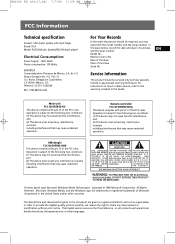
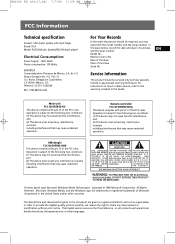
... serviced only by those specially trained in the United States and/or other languages. A C C O M PA N Y I N G
THE PRODUCT.
T H E P R O D U C T. RS2100 EN (04_07_06) 7/7/06 11:29 AM Page 5
FCC Information
Technical specification
Product: 5CD Audio System with part 15 of the FCC rules.
Main unit FCC ID:G95RS2100 This device complies with mp3 Player Brand: RCA Model: RS2100(Audio...
RS2100 Product Manual-English/French/Spanish - Page 5


... and attentive on the road. if an attempt is...a different battery type, - Even if your remote control for which it disruptive or distracting while driving....some states and areas. Headset Safety
• Do not play .
• If you...of in your headset at the same time, - RS2100 EN (04_07_06) 7/7/06 11:29 AM Page ...you are not replaced at high volume.
Hearing experts warn against ...
RS2100 Product Manual-English/French/Spanish - Page 6


... 1
Getting Started 2
Content of Box 2 Connections of Antennas and Speakers . . . . . 2 PC Software Installation 3
General Controls 4
Main Unit 4 Music Navigator Remote 5
Display 6
Settings 7
Setting the Clock and Timer 7 Program Recording 7 Sleep Mode 7
Sound Features 8
Volume Control 8 Bass Boost and Equalizer 8
CD and mp3 Disc Playback 8
Loading Discs 9 Play/Pause/Stop Discs...
RS2100 Product Manual-English/French/Spanish - Page 7
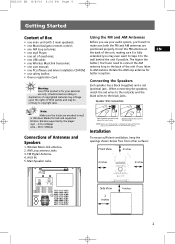
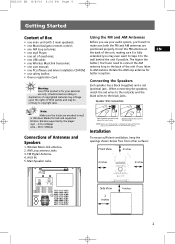
... the speaker wires at
EN
• one PC software and driver installation CD-ROM; Unauthorized recording or duplication of copyrighted material may infringe upon the rights of the unit if you 'll want to tape it is for
• one Music Navigator remote control; AM Loop antenna Jacks. 3.
Rotate the AM loop antenna for your audio system...
RS2100 Product Manual-English/French/Spanish - Page 11


...Installing Batteries
The remote control must be inserted with 3 "AAA" or "UM-4" or "R03" batteries prior to top layer. Flash when playing.
6 RS2100 EN 8/8/06 4:26 PM Page 13
General Controls
REPEAT - EN
INTRO - In navigation mode - Enters timer setting.... In CD, Portable Player, USB or MP3/WMA mode -
TIMER - Skips to enter clock setting mode. Press and hold to the next disc...
RS2100 Product Manual-English/French/Spanish - Page 12


... and hold TIMER on the remote control until the hour flashes on the display.
2.
The timer is automatically activated once timer setting is connected and have enough memory space.
4.
When setting the Timer, select "Rec Tuner" as the source to preset the unit to record radio at preset times by setting the timer.
1.
Press TIMER.
Press...
RS2100 Product Manual-English/French/Spanish - Page 13
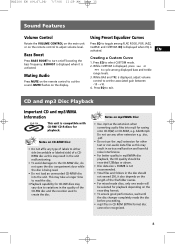
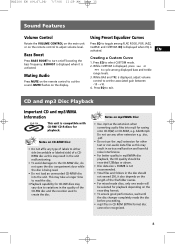
...volume
Press MUTE on the remote control to adjust volume level. CD and mp3 Disc Playback
Important CD and mp3/WMA Information
CD-R / RW
This unit is activated.
RS2100 EN (04_07_06) 7/7/06...or non-audio data files as the extension when converting audio files into the unit. Creating a Custom Curve
1. Press EQ to set the associated gain between -10 - +10. 4.
control to select ...
RS2100 Product Manual-English/French/Spanish - Page 14


...corresponding disc will be set to open /close...specific disc
3. play a specific track in stop mode to play all discs.
1 to change disc without interrupting the playback.
Selecting a Disc
Press CD 12/3/4/5 to direct access the corresponding disc or DISC SKIP on the display indicating that the corresponding tray is a mp3 / WMA CD, the respective mp3or WMA lights on the remote control...
RS2100 Product Manual-English/French/Spanish - Page 16


...Memory Usage
Press BAND/INFO on the main unit or INFO on the remote control to access the desired
frequency.
3.
Press
and hold the BAND/INFO ...STEREO is displayed in FM band. RS2100 EN (04_07_06) 7/7/06 11:29 AM Page 18
USB and mp3 Player Playback
Stop Playback
Press to stop mode.
The unit enters navigation mode for 2 seconds to scan stations in stereo mode.
11 Manually Setting...
RS2100 Product Manual-English/French/Spanish - Page 17


... mp3 Player
5. Press , press RECORD-MP3 PLAYER on the remote
control to confirm selection.
5. In CD stop recording. Press , press RECORD-MP3 PLAYER on the main unit or press REC P. PLAYER on the
remote control to stop mode or CD navigation mode, press
RECORD-MP3 PLAYER on page 15.
2. Tips: If CD playback is selected by following instructions under "Setting...
RS2100 Product Manual-English/French/Spanish - Page 18


... all the files on the USB device, press and hold DELETE on the remote control in CD Recording mode only)
remaining recording time
Program Recording
Refers to "Setting the Timer" on the remote control to cancel.
3. In Tuner or AUX mode, press RECORD-MP3
EN
PLAYER on page 6 for details).
2. Deleting All Files
1.
Press to confirm...
RS2100 Product Manual-English/French/Spanish - Page 26


... sure the speakers are properly installed.
• Replace weak batteries. • Check the system is plugged
into power source again.
• Check the outlet by plugging in . No sound
• Increase the volume setting. • Check connection to another CD.
Remote control does not work
• Check that you press DISC SKIP
• Switch to speakers. • Check...
RS2100 Product Manual-English/French/Spanish - Page 29
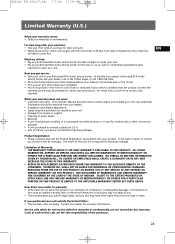
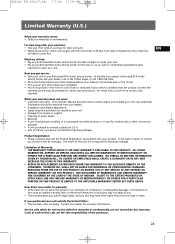
...; REPAIR OR REPLACEMENT AS PROVIDED UNDER THIS WARRANTY IS THE EXCLUSIVE REMEDY OF THE CONSUMER. Service calls which is evidence that the product is used for the new or, at our option, refurbished replacement parts
required to obtain warranty service. What your warranty does not cover: • Customer instruction. (Your Owner's Manual describes how to any Authorized RCA Audio Service...
RS2100 Product Manual-English/French/Spanish - Page 30
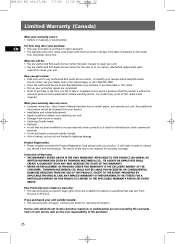
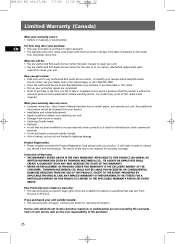
...the product is not required for the new or, at our option, refurbished replacement parts
required to contact
you get service: • Take your unit to install, adjust, and operate your warranty does not cover: • Customer instruction. (Your Owner's Manual describes how to any Authorized RCA Audio Service Center.
Limitation of first rental is used for rental units begins with...
RS2100 Quick Start Guide-English/French/Spanish - Page 1


... Audio Device"(in the terminal. Adjust the volume under "Volume Control" and "Wave". In the Wireless Musiclink Manager on your PC:
1. Speaker Wire Connection
AM/FM Antenna Connection
Connect the AM loop antenna to User Manual page 2 for selecting different version of the remote control, the connection is unchecked under "Wave" to the maximum to run the installer...
RCA RS2100 Reviews
Do you have an experience with the RCA RS2100 that you would like to share?
Earn 750 points for your review!
We have not received any reviews for RCA yet.
Earn 750 points for your review!

