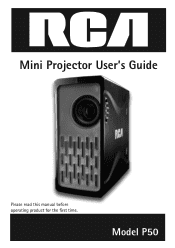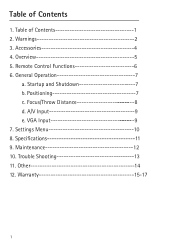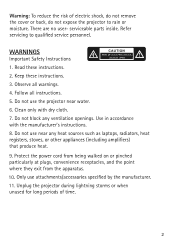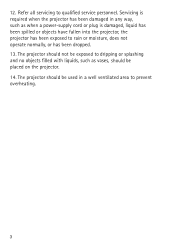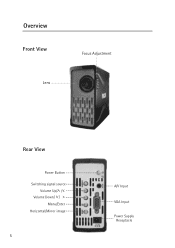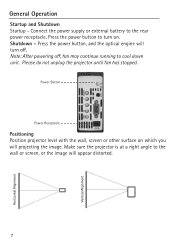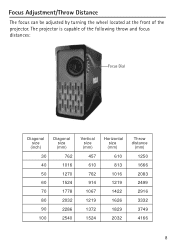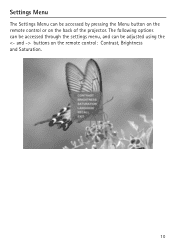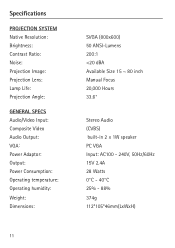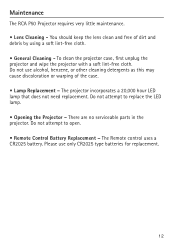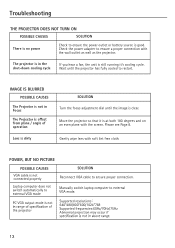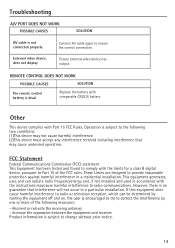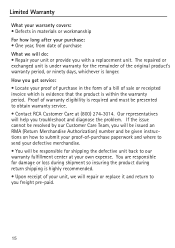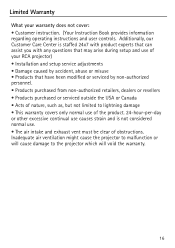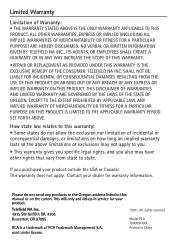RCA P50 Support Question
Find answers below for this question about RCA P50.Need a RCA P50 manual? We have 1 online manual for this item!
Question posted by bcrews1 on June 17th, 2013
Rca Mini P50 Won't Connect To Hp3730w
RCA mini p50 won't connect to hp3730w using VGA cables
Current Answers
Related RCA P50 Manual Pages
RCA Knowledge Base Results
We have determined that the information below may contain an answer to this question. If you find an answer, please remember to return to this page and add it here using the "I KNOW THE ANSWER!" button above. It's that easy to earn points!-
Connecting LF-30S Receiver to Components
...you use an A/B switch or modulator (not included) and additional coaxial cables to connect the receiver. If you already have A/V jacks, use a coaxial cable to connect ...connect the Terk Leapfrog LF-30S Receiver to my TV and speakers? Connecting the LF-30S Receiver Connecting the Receiver to a TV or Other Component: After connecting the transmitter to your powered speakers to a "Y" adapter mini... -
Connecting the AR AW880 Portable Wireless Speakers
... Connect the small, round plug from the speaker AC power adapter into any standard 120V AC wall outlet. Connecting to an A/V Receiver: Connect a Y-adapter cable (not included) to the 3.5mm mini-lug cable ...built-in water. This product is designed to be using the AW880 for an extended period of your computer). How do I connect the Acoustic Research AW880 Portable Wireless Indoor Speakers to ... -
PC Operation for the RCA Lyra RD2780 Digital MP3 Player
.../or Video content compressed with the mini USB cable provided. Connecting the Lyra Player to make sure ...connect it becomes damaged by using the provided USB cable. If your Lyra AV Jukebox isn't already connected to playback on your computer, connect it using the provided USB cable... Bit Rate Maximum Audio Sampling Rate Maximum Audio Bit Rate VGA 640 × 480 1 Mbps 32 Khz 96 Kbps ...
Similar Questions
No Netflix App On Wifi Blue Ray
Some models of the RTB1016WB RCA blue-ray player have an app for netflix. Mine does not. How do I ge...
Some models of the RTB1016WB RCA blue-ray player have an app for netflix. Mine does not. How do I ge...
(Posted by easystevie 10 years ago)
Connecting Ntegear Router
The RCA Modem connects through a coax cable, the existing router from ISP also uses coax off a split...
The RCA Modem connects through a coax cable, the existing router from ISP also uses coax off a split...
(Posted by wjcok 11 years ago)
Connect Rca L26hd31 To Cable Dvr Box With Component Cable.
I connected the CMPT cablesto TV & cable DVR box correctly but get only blue screen with CMPT in...
I connected the CMPT cablesto TV & cable DVR box correctly but get only blue screen with CMPT in...
(Posted by luvretmt 12 years ago)
How Do I Connect My Dvd Player (vizio) To My Guide Plus Tv.
(Posted by hnacarey 12 years ago)
Rt 2770 Hd Connection With Fios.
1. How to stop delay of audio from RT 2770? 2.Do I need to connect with Optical Coax cable or digit...
1. How to stop delay of audio from RT 2770? 2.Do I need to connect with Optical Coax cable or digit...
(Posted by copes31 13 years ago)