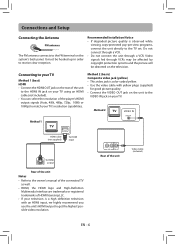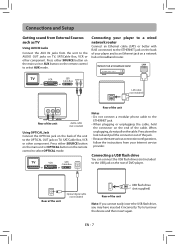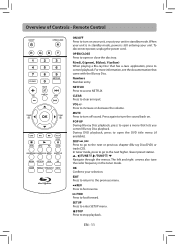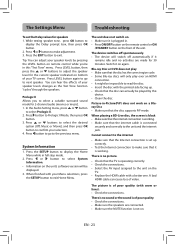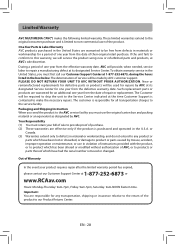RCA RTB1016WE Support and Manuals
Get Help and Manuals for this RCA item

View All Support Options Below
Free RCA RTB1016WE manuals!
Problems with RCA RTB1016WE?
Ask a Question
Free RCA RTB1016WE manuals!
Problems with RCA RTB1016WE?
Ask a Question
Most Recent RCA RTB1016WE Questions
Chipmunks After A Pot Of Coffee!!
First off no sound came out. Then the tv it's been on for ever now said that the format was incorrec...
First off no sound came out. Then the tv it's been on for ever now said that the format was incorrec...
(Posted by jlrayauhunter 2 years ago)
No Disc Reads When Loading
(Posted by kyman859 3 years ago)
Rca Worthless Home Theater System
Rca model RTB1016WE does not have a netflix icon to play movies even though early models did. It onl...
Rca model RTB1016WE does not have a netflix icon to play movies even though early models did. It onl...
(Posted by rick76354 9 years ago)
Why There Is No Sound Coming Out Box But Only True The Television
Where can I get part's from to fix it
Where can I get part's from to fix it
(Posted by dawehcongo 9 years ago)
RCA RTB1016WE Videos
Popular RCA RTB1016WE Manual Pages
RCA RTB1016WE Reviews
We have not received any reviews for RCA yet.