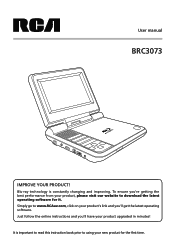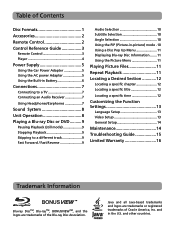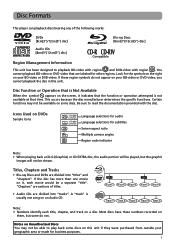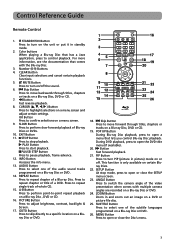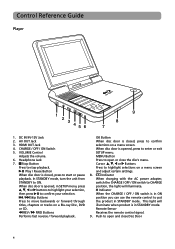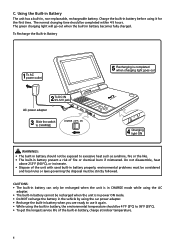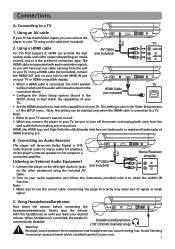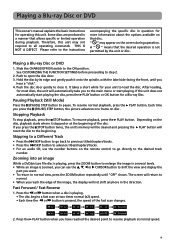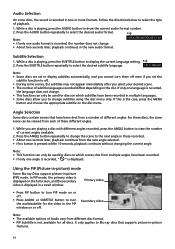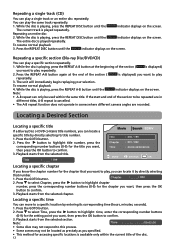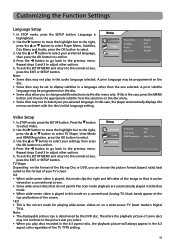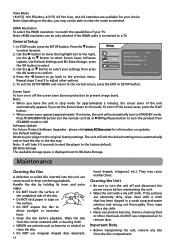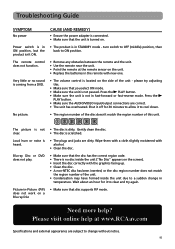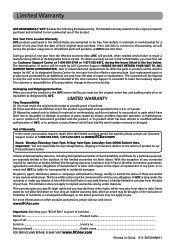RCA BRC3073 Support and Manuals
Get Help and Manuals for this RCA item

Most Recent RCA BRC3073 Questions
How To Change Brc3073 To Area Free And All Region For Dvds And Bluray
I was given a DVD for my daughter but want to be able to play all region and area dvd and bluray dis...
I was given a DVD for my daughter but want to be able to play all region and area dvd and bluray dis...
(Posted by Furries1957 9 years ago)
I Have A Brc3073.can't Turn Closed Caption On
I have a BRC3073. It is advertised as having closed caption ability. How do I turn on? Subtitles wor...
I have a BRC3073. It is advertised as having closed caption ability. How do I turn on? Subtitles wor...
(Posted by dhcapone 9 years ago)
What Type Of Av Cable Do I Use To Connect A Rcabrc3073 Bluray Player To Aportabl
(Posted by sbrown136419 10 years ago)
Bluray Discs Wont Play
My player is brand new only played one bluray, now wont play any bluray, will just keep playing disc...
My player is brand new only played one bluray, now wont play any bluray, will just keep playing disc...
(Posted by gbollie 12 years ago)
RCA BRC3073 Videos
Popular RCA BRC3073 Manual Pages
RCA BRC3073 Reviews
 RCA has a rating of 1.00 based upon 1 review.
Get much more information including the actual reviews and ratings that combined to make up the overall score listed above. Our reviewers
have graded the RCA BRC3073 based upon the following criteria:
RCA has a rating of 1.00 based upon 1 review.
Get much more information including the actual reviews and ratings that combined to make up the overall score listed above. Our reviewers
have graded the RCA BRC3073 based upon the following criteria:
- Durability [1 rating]
- Cost Effective [0 ratings]
- Quality [1 rating]
- Operate as Advertised [1 rating]
- Customer Service [1 rating]