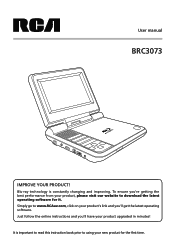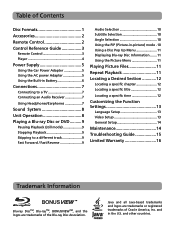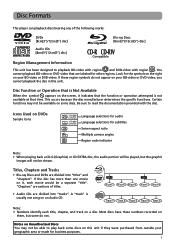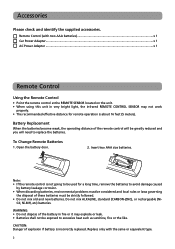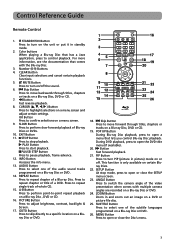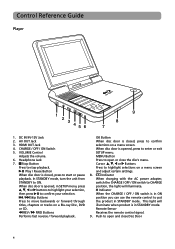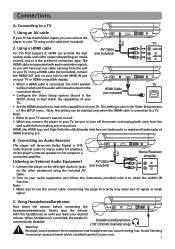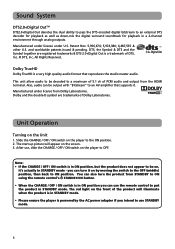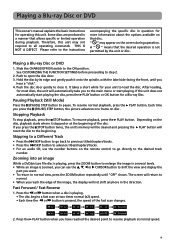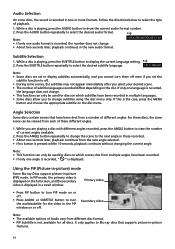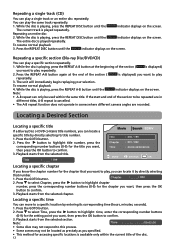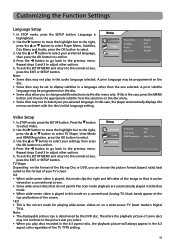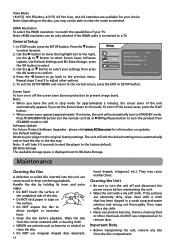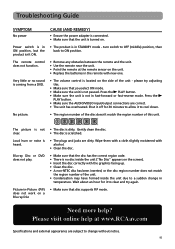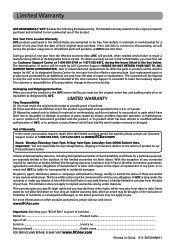RCA BRC3073 Support Question
Find answers below for this question about RCA BRC3073.Need a RCA BRC3073 manual? We have 2 online manuals for this item!
Question posted by gbollie on August 1st, 2011
Bluray Discs Wont Play
My player is brand new only played one bluray, now wont play any bluray, will just keep playing discs untill it says bad disc. Now te discs work on oter players and dvds will load on this bluray player. Tried to find an update and tere is none. Any suggestions would be greatly appreciated! thanks!
Current Answers
Related RCA BRC3073 Manual Pages
RCA Knowledge Base Results
We have determined that the information below may contain an answer to this question. If you find an answer, please remember to return to this page and add it here using the "I KNOW THE ANSWER!" button above. It's that easy to earn points!-
Operating Instructions for MMD154 Overhead System
... sure that the "constant" power wire is displayed on the screen. Connect the A/V output from the list, then press OK. How do I load and play a disc on my MMD154 Mobile DVD Player? The player turns on, and the input source and format are displayed on the remote control or the front panel. What type of 150... -
Troubleshooting the TH1708, TC1708 MP3 Player
... the now playing symbol on the screen you can 't I turn my TH1708 MP3 Player on? Start a new recording after your player cannot be turned on after 5 hours? Try connecting your ...player are encoded in a folder? We suggest you have the proper rights (license) to navigate through Windows Media Player. Once uninstall is complete, get a Fatal Error message on my TH1708 MP3 Player... -
Troubleshooting the TH1601, TC1601 MP3 Player
...on RCA Pearl TH1601, TC1601 MP3 Player Playing Files on the player for additional support. We suggest you have the proper rights (...says, "You must be turned on . For more than 5 minutes, or your player cannot be necessary to any files you have connected the player with a docking station, please temporarily remove the laptop from audible.com. If the Reset does not work...
Similar Questions
How To Change Brc3073 To Area Free And All Region For Dvds And Bluray
I was given a DVD for my daughter but want to be able to play all region and area dvd and bluray dis...
I was given a DVD for my daughter but want to be able to play all region and area dvd and bluray dis...
(Posted by Furries1957 9 years ago)
I Have A Brc3073.can't Turn Closed Caption On
I have a BRC3073. It is advertised as having closed caption ability. How do I turn on? Subtitles wor...
I have a BRC3073. It is advertised as having closed caption ability. How do I turn on? Subtitles wor...
(Posted by dhcapone 9 years ago)
What Type Of Av Cable Do I Use To Connect A Rcabrc3073 Bluray Player To Aportabl
(Posted by sbrown136419 10 years ago)
How Do I Update Rtb1023 Blu Ray Player?
How do i update rtb1023 blu ray player?
How do i update rtb1023 blu ray player?
(Posted by postman67 10 years ago)