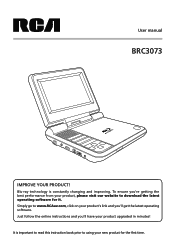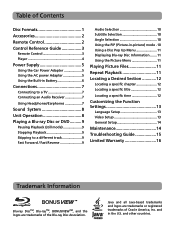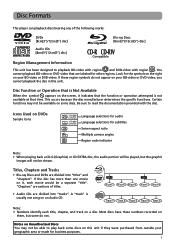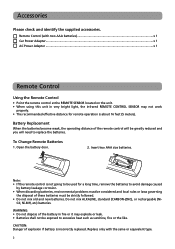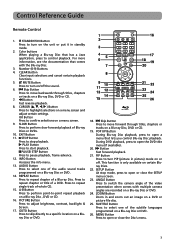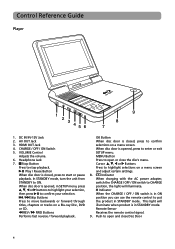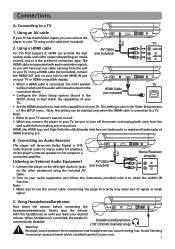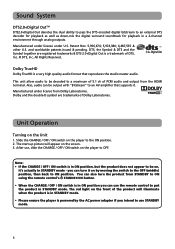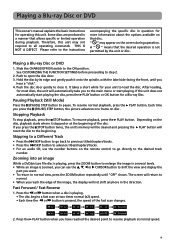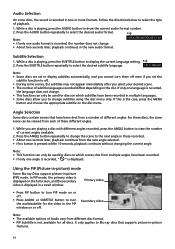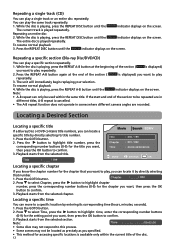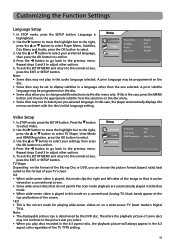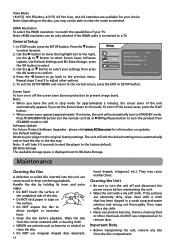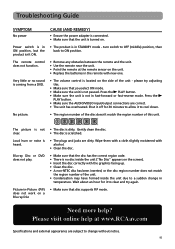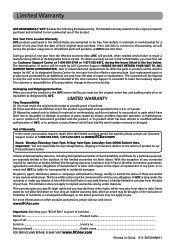RCA BRC3073 Support Question
Find answers below for this question about RCA BRC3073.Need a RCA BRC3073 manual? We have 2 online manuals for this item!
Question posted by Furries1957 on March 10th, 2015
How To Change Brc3073 To Area Free And All Region For Dvds And Bluray
I was given a DVD for my daughter but want to be able to play all region and area dvd and bluray discs
Current Answers
Answer #1: Posted by TommyKervz on March 10th, 2015 3:40 AM
RCA Blue-Ray players were not meant to change region codes but people are hacking them to be region free. and there is no region hack for this player(RCA BRC3073). Sorry
Related RCA BRC3073 Manual Pages
RCA Knowledge Base Results
We have determined that the information below may contain an answer to this question. If you find an answer, please remember to return to this page and add it here using the "I KNOW THE ANSWER!" button above. It's that easy to earn points!-
Menu Setup Information for DRC300N DVD Player
... the ratings for Rated Titles, press OK. Random Play: The Random option plays a disc's chapters in order to play them. Unlocked - Menu Setup Information for DRC300N DVD Player Where can I change in the Sound Menu on my DRC300N DVD Player? DVD Player Menu System: The DVD Player menu comes up rating limits and lock your DVD Player: If you created, and press OK. To see... -
Number of regions allowable per DVD player
... address below. Send it from a retailer in U.S. Changing the DVD region on a DVD player? All funds must be in the US or other fees. Hauppauge, NY 11788 Attn: Repair Dept. Laws such as these protect against copyright infringement and are marked with your player will not play discs that match the region code you purchase it by a federal governing... -
DVD/VCD Video Operation on the Jensen VM9311TS Multi Media Receiver
...free to search the knowledge base by entering your entry and start point (A) of the many results and make finding the answer you can use the GOTO feature to access a specific location on a disc: Press the GOTO button (21) on remote control to play a DVD... to define a specific area of a disc to the following on the...language. Multi-Language Discs (DVD Only) Changing Audio Language If ...
Similar Questions
I Have A Brc3073.can't Turn Closed Caption On
I have a BRC3073. It is advertised as having closed caption ability. How do I turn on? Subtitles wor...
I have a BRC3073. It is advertised as having closed caption ability. How do I turn on? Subtitles wor...
(Posted by dhcapone 9 years ago)
What Type Of Av Cable Do I Use To Connect A Rcabrc3073 Bluray Player To Aportabl
(Posted by sbrown136419 10 years ago)
How Do I Update My Blu Ray Player
How to update brc3108 blu ray player
How to update brc3108 blu ray player
(Posted by wanda1697 12 years ago)
Bluray Discs Wont Play
My player is brand new only played one bluray, now wont play any bluray, will just keep playing disc...
My player is brand new only played one bluray, now wont play any bluray, will just keep playing disc...
(Posted by gbollie 12 years ago)