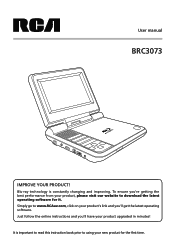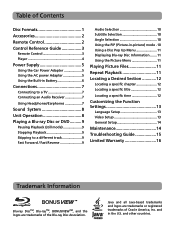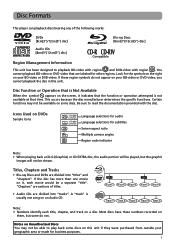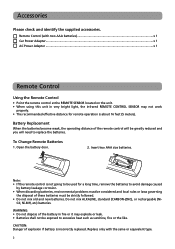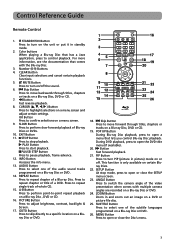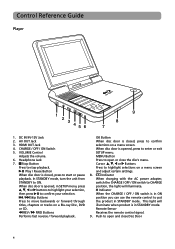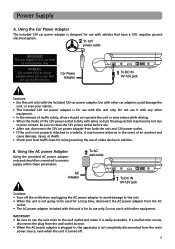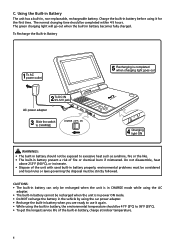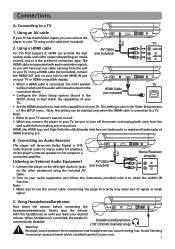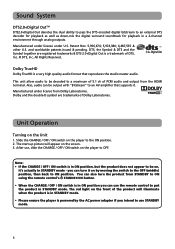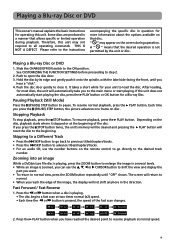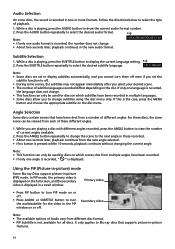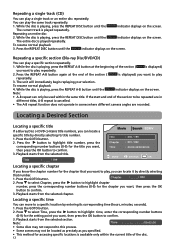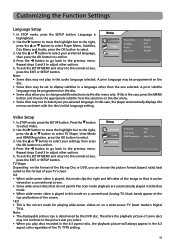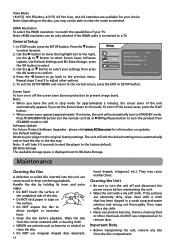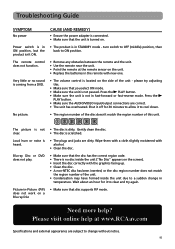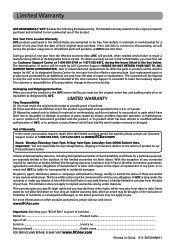RCA BRC3073 Support Question
Find answers below for this question about RCA BRC3073.Need a RCA BRC3073 manual? We have 2 online manuals for this item!
Question posted by sbrown136419 on October 25th, 2013
What Type Of Av Cable Do I Use To Connect A Rcabrc3073 Bluray Player To Aportabl
The person who posted this question about this RCA product did not include a detailed explanation. Please use the "Request More Information" button to the right if more details would help you to answer this question.
Current Answers
Related RCA BRC3073 Manual Pages
RCA Knowledge Base Results
We have determined that the information below may contain an answer to this question. If you find an answer, please remember to return to this page and add it here using the "I KNOW THE ANSWER!" button above. It's that easy to earn points!-
No video on TV
... channel of Audiovox D1988 DVD Player Connecting LF-30S Receiver to Components Selecting an input signal for Jensen MZ7TFT Touch Screen Monitor Why cables are color coded No video on TV Why don't my videos display on my TV while connecting via AV OUT? Make sure to use the included AV cable and connect the yellow colored RCA plug... -
Troubleshooting and Downloads for the EZC209HD Small Wonder Camcorder
... you can also view them using Windows Media Player. 1. This download will launch automatically*. Unplug the camcorder from the camcorder, we highly recommend that is connected via HDMI on the TV ...of the Perian ( ) codec pack for MAC (*not included). Make sure to use the included AV cable and connect the yellow colored RCA plug to Video, and the white colored RCA plug to ... -
Troubleshooting and Downloads for the EZ209HD Small Wonder Camcorder
... video files recorded by my RCA EZ209HD camcorder? Are there any open Quicktime players. The Memory Manager software that automatically installs on the EZ219 digital camcorder includes our... and matches the HDMI cable plug selected. The Small Wonder EZ209HD, records videos using H.264 video encoding technology and the video files use the included AV cable and connect the yellow colored RCA ...
Similar Questions
How To Change Brc3073 To Area Free And All Region For Dvds And Bluray
I was given a DVD for my daughter but want to be able to play all region and area dvd and bluray dis...
I was given a DVD for my daughter but want to be able to play all region and area dvd and bluray dis...
(Posted by Furries1957 9 years ago)
I Have A Brc3073.can't Turn Closed Caption On
I have a BRC3073. It is advertised as having closed caption ability. How do I turn on? Subtitles wor...
I have a BRC3073. It is advertised as having closed caption ability. How do I turn on? Subtitles wor...
(Posted by dhcapone 9 years ago)
How To Connect My New Rca Rtb10223 Blu Ray Surround Sound To My Older Non High
def tv
def tv
(Posted by Lisynic 10 years ago)
Bluray Discs Wont Play
My player is brand new only played one bluray, now wont play any bluray, will just keep playing disc...
My player is brand new only played one bluray, now wont play any bluray, will just keep playing disc...
(Posted by gbollie 12 years ago)