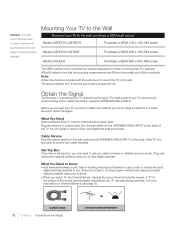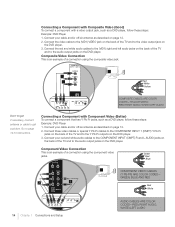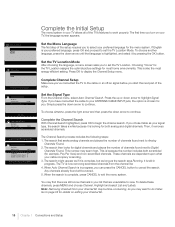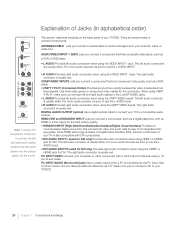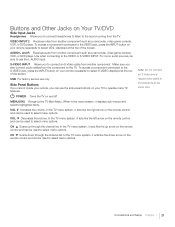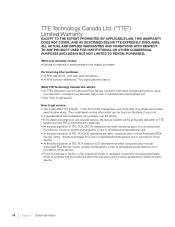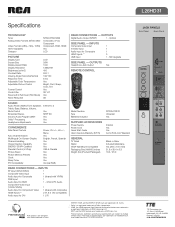RCA L26HD31 Support Question
Find answers below for this question about RCA L26HD31 - 26" LCD TV.Need a RCA L26HD31 manual? We have 4 online manuals for this item!
Question posted by luvretmt on December 30th, 2011
Connect Rca L26hd31 To Cable Dvr Box With Component Cable.
I connected the CMPT cables to TV & cable DVR box correctly but get only blue screen with CMPT in white box + unusable signal in a white box. What do I need to do to make the signal usable & get the picture on the TV?
Current Answers
Related RCA L26HD31 Manual Pages
RCA Knowledge Base Results
We have determined that the information below may contain an answer to this question. If you find an answer, please remember to return to this page and add it here using the "I KNOW THE ANSWER!" button above. It's that easy to earn points!-
Warranty Terms and Conditions
... Home Mounting Products Television Mount Home Satellite Accessories Wireless Audeo VideoTransmission Home Clocks Clock Clock Radio Home Headphones Wireless Bluetooth Home Remote Control Products Universal Remote Control Remotes Included with PS2 Mobile Video Cassette Players Mobile DVD Players - Tube TV Flat Panel LCD Plasma TV Under Cabinet TV Home Video Products Digital Picture Frame Home DVD... -
Find Answers
... VBPEX56? replacement cable for portable LCD monitor How can I ship my AUDIOVOX product for MP5610 Receiver Purchase of regions allowable per DVD player My D1708PK LCD monitor will only play black and white pictures. Parts Audiovox Flat Panel Television Repair Centers and Warranty Info Where can I purchase a cord for my GMRS862CH radios? Is there a way to correct this problem... -
Find Answers
Is there a way to correct this problem through the set-up menu? Jensen Accessories Repair Centers ... Info jensen jport video out cable MUSICMATCH CD jammed REPLACEMENT REMOTE CONTROL dealer locator installation RCA Audio Products Repair Centers and Warranty Info Audiovox Flat Panel Television Repair Centers and Warranty Info My D1708PK LCD monitor will only play black and white pictures.
Similar Questions
Rca Lcd Flat Panel Tv L26hd31r Does Not Power On And Remote Control Not Working
(Posted by smithGeoxan 10 years ago)
There Is A Green Line In The Center Of My 32' Rca Led Lcd Tv Whenever I Turn It
how do I fix it
how do I fix it
(Posted by big34willie 11 years ago)
Onscreen Message Display Unusable Signal
No matter what input i connect to the tv displays unusable signal and when i autoprogram it returns ...
No matter what input i connect to the tv displays unusable signal and when i autoprogram it returns ...
(Posted by orrettw 11 years ago)
Rca L26hd31 Tv Problems
I hook the standard cable to the proper area, the tv has a blue screen that says no usable signal on...
I hook the standard cable to the proper area, the tv has a blue screen that says no usable signal on...
(Posted by shanerobbins73 12 years ago)
Where Can I Buy A Replacement Rca Model L26hd31 Power Cable
(Posted by ycatsmouse 12 years ago)