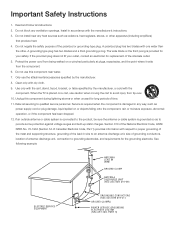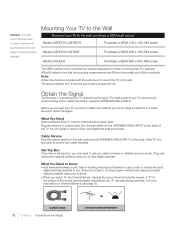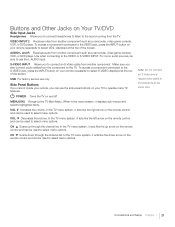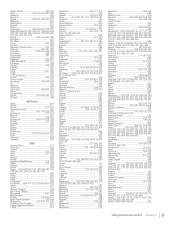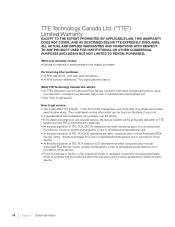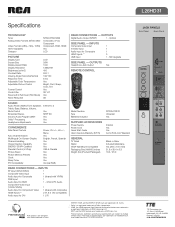RCA L26HD31 Support Question
Find answers below for this question about RCA L26HD31 - 26" LCD TV.Need a RCA L26HD31 manual? We have 4 online manuals for this item!
Question posted by ycatsmouse on November 13th, 2011
Where Can I Buy A Replacement Rca Model L26hd31 Power Cable
The person who posted this question about this RCA product did not include a detailed explanation. Please use the "Request More Information" button to the right if more details would help you to answer this question.
Current Answers
Answer #1: Posted by TVDan on November 13th, 2011 9:59 PM
275570
Manufacturer:
RCA (THOMSON)
Description:
POWER CORD
in stock here: http://www.viziotvparts.com/products.php?cPath=23_126_140
TV Dan
Related RCA L26HD31 Manual Pages
RCA Knowledge Base Results
We have determined that the information below may contain an answer to this question. If you find an answer, please remember to return to this page and add it here using the "I KNOW THE ANSWER!" button above. It's that easy to earn points!-
Problem downloading a manual or cannot download a manual
...is available. 797 Car Accessories Power Inverters Car Cables Car Bluetooth Car Collision Avoidance...LCD Dropdown LCD w/DVD Drop Down LCD with a Component Home Telephones Home Television Direct View - Tube TV Flat Panel LCD Plasma TV Under Cabinet TV Digital Picture Frame Video Cassette Player Home Power...please allow ample time 3. A. Mobile Model Car Video Remote Control Cloths Wipes Kits ... -
Trouble locating product manual
... model number first Include the EXACT model number in your request if you cannot find your web site. Please make sure you: Search the FAQ's for my RCA product How and where can I obtain a copy? Tube TV Flat Panel LCD Plasma TV Under Cabinet TV Home Video Products Digital Picture Frame Home DVD Players Video Cassette Player Home Power... -
Support Account or Account Login
...Adapters Cables Digital Flat Basic, Telco and Speaker Digital Converter Box Extender Home Installation Hardware Converters (Modulators) Video Switches Home Mounting Products Television Mount... Car Security System - Tube TV Flat Panel LCD Plasma TV Under Cabinet TV Home Video Products Digital Picture Frame Home DVD Players Video Cassette Player Home Power Products Surge Protectors Portable Audio ...
Similar Questions
Rca Lcd Flat Panel Tv L26hd31r Does Not Power On And Remote Control Not Working
(Posted by smithGeoxan 10 years ago)
There Is A Green Line In The Center Of My 32' Rca Led Lcd Tv Whenever I Turn It
how do I fix it
how do I fix it
(Posted by big34willie 11 years ago)
Connect Rca L26hd31 To Cable Dvr Box With Component Cable.
I connected the CMPT cablesto TV & cable DVR box correctly but get only blue screen with CMPT in...
I connected the CMPT cablesto TV & cable DVR box correctly but get only blue screen with CMPT in...
(Posted by luvretmt 12 years ago)