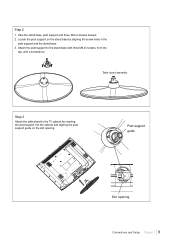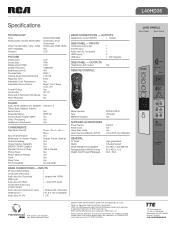RCA L40HD36 Support Question
Find answers below for this question about RCA L40HD36 - 40" LCD TV.Need a RCA L40HD36 manual? We have 4 online manuals for this item!
Question posted by elcebo929 on June 20th, 2013
Techn Support
the tv screen turn black canr see nothink turn on but not picture what wrong with it?
Current Answers
Related RCA L40HD36 Manual Pages
RCA Knowledge Base Results
We have determined that the information below may contain an answer to this question. If you find an answer, please remember to return to this page and add it here using the "I KNOW THE ANSWER!" button above. It's that easy to earn points!-
Warranty Terms and Conditions
...don't have to via our Support Site form (will require a user login) for repair? Tube TV Flat Panel LCD Plasma TV Under Cabinet TV Home Video Products Digital Picture Frame Home DVD Players Video... and Convenience Audiovox: Car Security or Remote Start Systems Digital Media Products Flat Panel Televisions FLOTV Home Audio/Video Products Mobile Video Headrests Mobile Video Overhead Systems Personal... -
Find Answers
...17 18 19 20 21 22 23 24 25 26 27 28 29 30 31 32 33 34 35 36 37 38 39 40 41 42 43 44 45 46 47 48 49 50 51 52 53 54 55 56 57 58 59 60 61 62 ...153 154 155 156 157 158 159 160 161 162 163 1625 What to purchase Audiovox parts or accessories supplied and supported by Alco Electronics Audiovox Flat Panel Television Repair Centers and Warranty Info Audiovox FLOTV Products Repair Centers and Warranty Info -
Audiovox Flat Panel Television Repair Centers and Warranty Info
...support system 1. first out manner and prevent long hold times on this answer Answer (Rated helpfulness: ) Contact information: * Email: How could this answer be improved? * Denotes a required field. Tube TV Flat Panel LCD...center nearest you are the requirements? Go Back to Audiovox Flat Panel Televisions: Model Repair Center Other Information VE 1510DV FP1210 FP1500 FP1500DV FP1510 ...
Similar Questions
My 42' Plasma Tv Screen Turns Red And Then Goes To A Black Screen.
(Posted by sgenco 10 years ago)
There Is A Green Line In The Center Of My 32' Rca Led Lcd Tv Whenever I Turn It
how do I fix it
how do I fix it
(Posted by big34willie 11 years ago)
Can You Solve Problem For Me With My Converter Box Displaying A Black Box?
I run this converter box for an hour. then this black box shows up on my tv. I shut converter off an...
I run this converter box for an hour. then this black box shows up on my tv. I shut converter off an...
(Posted by momisatrucker 11 years ago)
Interface,
What In The World Is Interface, And What Is 'bad Interface'????
I read a review that the RCA L40HD36 40" LCD HDTV has "bad interface"!!! I have absolutely no idea w...
I read a review that the RCA L40HD36 40" LCD HDTV has "bad interface"!!! I have absolutely no idea w...
(Posted by sbramirez 13 years ago)