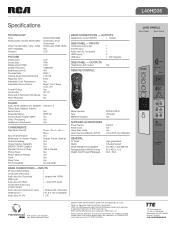RCA L40HD36 Support Question
Find answers below for this question about RCA L40HD36 - 40" LCD TV.Need a RCA L40HD36 manual? We have 4 online manuals for this item!
Question posted by momisatrucker on June 14th, 2012
Can You Solve Problem For Me With My Converter Box Displaying A Black Box?
I run this converter box for an hour. then this black box shows up on my tv. I shut converter off and turn back on. An hour later the black box shows up on my tv screen again. Can you tell me how to solve this please?
Current Answers
Related RCA L40HD36 Manual Pages
RCA Knowledge Base Results
We have determined that the information below may contain an answer to this question. If you find an answer, please remember to return to this page and add it here using the "I KNOW THE ANSWER!" button above. It's that easy to earn points!-
Warranty Terms and Conditions
...the following: A copy of the Proof of the Problem Include all original components that came with a credit ...Flat Basic, Telco and Speaker Digital Converter Box Extender Home Installation Hardware Converters (Modulators) Video Switches Home Mounting Products Television... brand/product, see links below. Tube TV Flat Panel LCD Plasma TV Under Cabinet TV Home Video Products Digital Picture Frame Home... -
Audiovox Flat Panel Television Repair Centers and Warranty Info
...problem Your name, address, and phone number There is approximately 2 weeks from the day we can respond. 2 . Turn around time is no charge. New to the Support Site : Click here to go to Search Results For an out of warranty product: Use our Online Service ( support account creation required ) to Audiovox Flat Panel Televisions...? Tube TV Flat Panel LCD Date Created... -
Find Answers
Jensen Accessories Repair Centers and Warranty Info Player turns off even though battery is full Audiovox Mobile Video Headrests ...locator installation RCA Audio Products Repair Centers and Warranty Info Audiovox Flat Panel Television Repair Centers and Warranty Info My D1708PK LCD monitor will only play black and white pictures. Is there a way to correct this problem through the set-up menu?
Similar Questions
My 42' Plasma Tv Screen Turns Red And Then Goes To A Black Screen.
(Posted by sgenco 10 years ago)
Techn Support
the tv screen turn black canr see nothink turn on but not picture what wrong with it?
the tv screen turn black canr see nothink turn on but not picture what wrong with it?
(Posted by elcebo929 10 years ago)
How Come My Television Screen Has Turned To Black And White?
My tv screen is now black and white plus the tuner part in the set up is like it doesn't exist
My tv screen is now black and white plus the tuner part in the set up is like it doesn't exist
(Posted by mustangharley 12 years ago)
Interface,
What In The World Is Interface, And What Is 'bad Interface'????
I read a review that the RCA L40HD36 40" LCD HDTV has "bad interface"!!! I have absolutely no idea w...
I read a review that the RCA L40HD36 40" LCD HDTV has "bad interface"!!! I have absolutely no idea w...
(Posted by sbramirez 13 years ago)