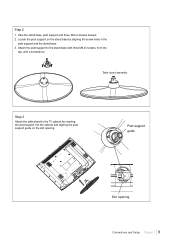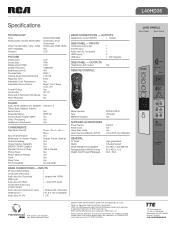RCA L40HD36 Support Question
Find answers below for this question about RCA L40HD36 - 40" LCD TV.Need a RCA L40HD36 manual? We have 4 online manuals for this item!
Question posted by paedr on May 15th, 2014
How Much For New 40 Inch Lcd Panel
The person who posted this question about this RCA product did not include a detailed explanation. Please use the "Request More Information" button to the right if more details would help you to answer this question.
Current Answers
Answer #1: Posted by bengirlxD on May 15th, 2014 2:04 PM
This tv is priced at $1,116.99 new at overstock.com
http://www.overstock.com/Electronics/RCA-L40HD36-40-inch-LCD-Flat-Panel-HDTV/3320596/product.html
Feel free to resubmit the question if you didn't find it useful.
Related RCA L40HD36 Manual Pages
RCA Knowledge Base Results
We have determined that the information below may contain an answer to this question. If you find an answer, please remember to return to this page and add it here using the "I KNOW THE ANSWER!" button above. It's that easy to earn points!-
Specifications on RCA MAF30BK TV Wall Mount
...: Tilt: Swivel: VESA Compliant: Integrated Bubble Level Cord Management MAF30BK Universal Flat Panel TV Wall Mount with Swing Arm Extension 13" - 27" 40 lbs. (18kg) 2.6" (6.6 cm) 6.2" (15.7 cm) +\- 0-...15 o 180 75/100 For further information, please refer to your . 7291 02/26/2010 05:15 PM 02/26/2010 05:33 PM Specifications on the RCA MAF30BK LCD TV... -
Specifications on RCA MAF40BK TV Wall Mount
... Universal Flat Panel TV Wall Mount with Swing Arm Extension Black 13" - 27" 40 lbs. (18kg) 2.6" (6.6 cm) 9.7" (24.6 cm) +\- 0-15 o 180 75/100 7296 03/01/2010 11:23 AM Information on RCA MAF40BK TV Wall Mount Safety Precautions for RCA MAF40BK TV Wall Mount Specifications on RCA MAF10BK TV Wall Mount Specifications on the RCA MAF40BK LCD TV... -
Find Answers
...lcd tv xm radio warranty centers 93 Using my dual headrest system for the first time Problem downloading a manual or can t download a manual Warranty Terms and Conditions Glossary of Terms for Auto Security Systems How to create new... password to access support tickets or incidents Contact Customer or Technical Support - frozen screen on MP3 player Check Antenna Message replace front panel TV ...
Similar Questions
Rca L40hd36 Lcd Hdtv
I have an RCA L40HD36 LCD HDTV which has developed running colors on its screen. Are there any known...
I have an RCA L40HD36 LCD HDTV which has developed running colors on its screen. Are there any known...
(Posted by selkirks27 9 years ago)
32 Inch Lcd Dvd Combo Wont Play Store Bought Dvd's Help!!
(Posted by nodigit67 11 years ago)
Lcd Screen Replacement?
Hey I found a TV like this in the garbage and turned it on to see a bunch of cracks on the LCD displ...
Hey I found a TV like this in the garbage and turned it on to see a bunch of cracks on the LCD displ...
(Posted by ieatppl 12 years ago)
I Have A 40 Inches Lcd Television Brand New When U Turn It On The Back Ground Li
goes out and leave audio
goes out and leave audio
(Posted by logicgenius7 13 years ago)