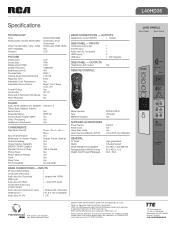RCA L40HD36 Support Question
Find answers below for this question about RCA L40HD36 - 40" LCD TV.Need a RCA L40HD36 manual? We have 4 online manuals for this item!
Question posted by logicgenius7 on January 2nd, 2011
I Have A 40 Inches Lcd Television Brand New When U Turn It On The Back Ground Li
goes out and leave audio
Current Answers
Related RCA L40HD36 Manual Pages
RCA Knowledge Base Results
We have determined that the information below may contain an answer to this question. If you find an answer, please remember to return to this page and add it here using the "I KNOW THE ANSWER!" button above. It's that easy to earn points!-
Problem downloading a manual or cannot download a manual
... still be glad to assist you if the manual is set to know before creating an incident. Tube TV Flat Panel LCD Plasma TV Under Cabinet TV Digital Picture Frame Video Cassette Player Home Power Products Surge Protectors Portable Audio Products Boombox CD Players Voice Recorder Portable MP3 Players MP3 Players Two Way Radio Camcorder Camera Flo... -
Audiovox Flat Panel Television Repair Centers and Warranty Info
... a required field. Turn around time is no... of new and updated...Audio and Video Cleaning Products Home Audio and Video Portable Audio and Video General Information Type of the problem Your name, address, and phone number There is approximately 2 weeks from the day we can I send my Audiovox Flat Panel Television to use an automated support system so we receive it. Tube TV Flat Panel LCD... -
Support Account or Account Login
...Audio Video Accessories Adapters Cables Digital Flat Basic, Telco and Speaker Digital Converter Box Extender Home Installation Hardware Converters (Modulators) Video Switches Home Mounting Products Television... New...Brands,...TV Flat Panel LCD Plasma TV Under Cabinet TV Home Video Products Digital Picture Frame Home DVD Players Video Cassette Player Home Power Products Surge Protectors Portable Audio...
Similar Questions
Rca L40hd36 Lcd Hdtv
I have an RCA L40HD36 LCD HDTV which has developed running colors on its screen. Are there any known...
I have an RCA L40HD36 LCD HDTV which has developed running colors on its screen. Are there any known...
(Posted by selkirks27 9 years ago)
32 Inch Lcd Dvd Combo Wont Play Store Bought Dvd's Help!!
(Posted by nodigit67 11 years ago)
Lcd Screen Replacement?
Hey I found a TV like this in the garbage and turned it on to see a bunch of cracks on the LCD displ...
Hey I found a TV like this in the garbage and turned it on to see a bunch of cracks on the LCD displ...
(Posted by ieatppl 13 years ago)