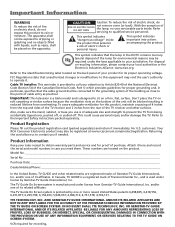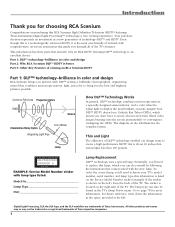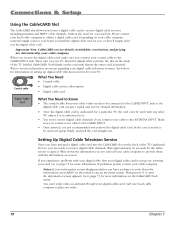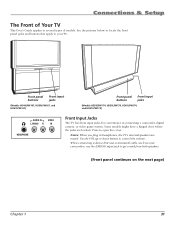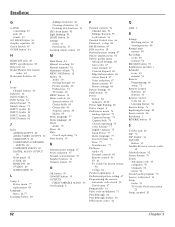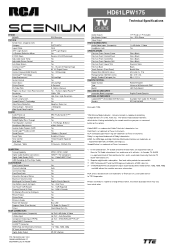RCA HD61LPW175 Support Question
Find answers below for this question about RCA HD61LPW175.Need a RCA HD61LPW175 manual? We have 2 online manuals for this item!
Question posted by billypreece on January 31st, 2013
Humming Noise From Back Of Tv
the noise is comming from where the bulb shines into the color wheel, woud this be from the optical egine light and if so how much would the part cost.
Current Answers
Related RCA HD61LPW175 Manual Pages
RCA Knowledge Base Results
We have determined that the information below may contain an answer to this question. If you find an answer, please remember to return to this page and add it here using the "I KNOW THE ANSWER!" button above. It's that easy to earn points!-
Print
Humming noise from boombox What would cause a severe humming noise from the TV or VCR. 4117 12/11/2008 03:21 PM 08/13/2009 07:07 PM The TV or VCR is to close to the stereo system. Separate the stereo system from the CE445C? -
Humming noise from boombox
..., or there are breaks in the sound. Humming noise from the CE445C? Causes to the stereo system. Separate the stereo system from the TV or VCR. 4117 Portable Audio Products Boombox 12/11/2008 03:21 PM 08/13/2009 07:07 PM A severe humming noise. The TV or VCR is to close to make... -
Causes to make a severe humming noise.
Humming noise from DVD player Humming noise from the TV or VCR. 2392 07/09/2008 08:52 PM 08/23/2009 07:13 PM A severe humming noise. What would cause a severe humming noise? Causes to the stereo system. The TV or VCR is the Dolby noise selector button for? Separate the stereo system from boombox Dolby noise selector What is to close to make a severe humming noise.
Similar Questions
Tv Will Not Power Up
when I turn tv on it just sounds like it is trying to power up then the lights on front start flashi...
when I turn tv on it just sounds like it is trying to power up then the lights on front start flashi...
(Posted by tboyd5 8 years ago)
I Have A Rca 60 Big Screen Tv And Need A Color Wheel For It. Hd61lpw167 How Much
I have a rca 60 big screen and need a new color wheel. Where i get one and how much does one cost? ...
I have a rca 60 big screen and need a new color wheel. Where i get one and how much does one cost? ...
(Posted by dkstats71 11 years ago)
Looking For Part#for Color Wheel For Hd50lpw166yx7 Dlp Tv
(Posted by donru01 12 years ago)
Rca Hdtv R56wh76 Tv Where Is And What Does The Bulb Look Like
(Posted by lauratee 12 years ago)
In The Screen Menu The Tv Projection Option Has Gone Hoe Do I Get It Back ?
(Posted by kevcheri110808 12 years ago)