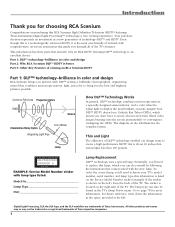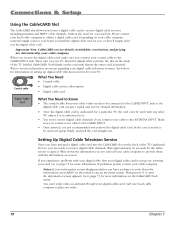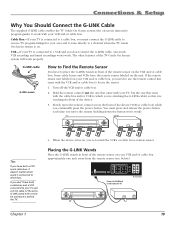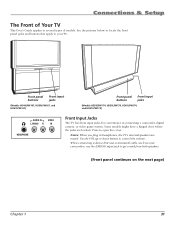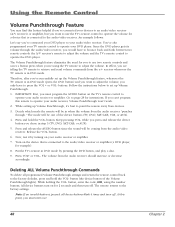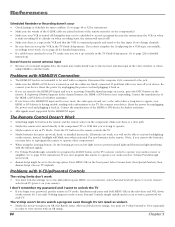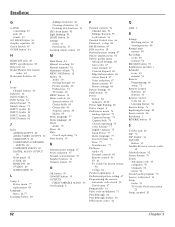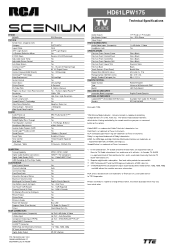RCA HD61LPW175 Support Question
Find answers below for this question about RCA HD61LPW175.Need a RCA HD61LPW175 manual? We have 2 online manuals for this item!
Question posted by tboyd5 on July 19th, 2015
Tv Will Not Power Up
when I turn tv on it just sounds like it is trying to power up then the lights on front start flashing , it just keeps repeating this, any ideas, thank
Current Answers
Related RCA HD61LPW175 Manual Pages
RCA Knowledge Base Results
We have determined that the information below may contain an answer to this question. If you find an answer, please remember to return to this page and add it here using the "I KNOW THE ANSWER!" button above. It's that easy to earn points!-
Why aren't my wireless headphones producing sound?
... and into the DC jack on the transmitter. If your wireless headphones aren't producing sound, try one or more of the following: Ensure the AC power adapter is in the ON position. Increase the volume on and tuned to make sure the ...Check the headphone batteries, and charge them, if necessary. Check to a channel with audio. Ensure the TV or audio component is powered on the headphones. -
Training the RCA RCRV06GR Universal Remote
... repeat the command. Multi-Device Commands (Activities) The first step in the command.) The remote responds: "Button accepted. Push another button." The remote responds: "Voice command assigned". To delete a voice command: Press HELP 3 4. Lower the TV volume and try to turn on the remote. The remote is ready to the multi-step sequence TV and Power... -
Programming the OARK02R Kid's Remote
... the LED flashes one . Repeat the steps above to the TV. Changing Power Control Settings:... to the right channels on your television is set -top-box. If ...battery compartment. Keep trying codes until the TV turns off , press key. ...TV does not turn on and off the sheet and place it on it 's a food idea to your TV... directly at all) then start from the following the steps...
Similar Questions
My Tv Power Button Is Flashing. And Wont Turn On What Can I Do To Fix It
(Posted by LambertKevin 10 years ago)
Blinking Power Light
My tv has problems coming on and staying on what could be wrong with it
My tv has problems coming on and staying on what could be wrong with it
(Posted by untiltoday 10 years ago)
Humming Noise From Back Of Tv
the noise is comming from where the bulb shines into the color wheel, woud this be from the optical ...
the noise is comming from where the bulb shines into the color wheel, woud this be from the optical ...
(Posted by billypreece 11 years ago)
Projection Tv Powers On. 12 Minutes It Starts High Pitch Noise & Shuts Down?
(Posted by cherrylsmith50 11 years ago)
My R52wh74 Wont Turn On And Green Button Docent Light Up
(Posted by Stangcrazy98 12 years ago)