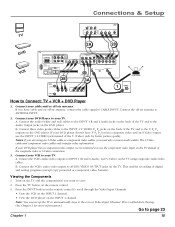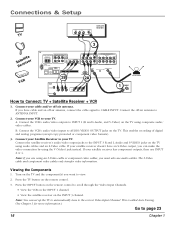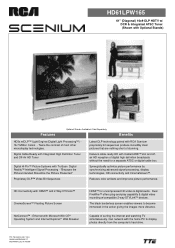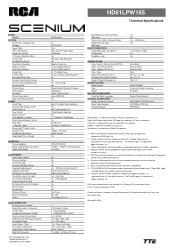RCA HD61LPW165 Support Question
Find answers below for this question about RCA HD61LPW165 - 61" Rear Projection TV.Need a RCA HD61LPW165 manual? We have 4 online manuals for this item!
Question posted by robertjacksonsiding on March 5th, 2015
Rca Dlp 61'
Current Answers
Answer #1: Posted by BusterDoogen on March 5th, 2015 8:03 AM
I hope this is helpful to you!
Please respond to my effort to provide you with the best possible solution by using the "Acceptable Solution" and/or the "Helpful" buttons when the answer has proven to be helpful. Please feel free to submit further info for your question, if a solution was not provided. I appreciate the opportunity to serve you!
Answer #2: Posted by Brainerd on March 5th, 2015 8:06 AM
https://m.youtube.com/watch?v=MQj2t4nNVYc
I hope this helps you!
Please press accept to reward my effort or post again with more details if not satisfied.
Regards, Brainerd
Related RCA HD61LPW165 Manual Pages
RCA Knowledge Base Results
We have determined that the information below may contain an answer to this question. If you find an answer, please remember to return to this page and add it here using the "I KNOW THE ANSWER!" button above. It's that easy to earn points!-
What does the PR900 work with?
What does the PR900 work with flat panel displays, satellite boxes, CD players, projectors, cable boxes, rear projection HDTV's, subwoofers, DVD Players, DVR's, receivers, amplifiers, DVR's and DAT's. 2118 06/09/2008 12:08 PM 08/23/2009 07:05 PM PR900 and ... -
RCA TELEVISION SUPPORT
... the image below : Back to Top If you to the ON Corporation Support web site. for my RCA LCD TV, DLP TV, or PROJECTION TV? An example of an ON Corporation-made RCA TV label is shown in the spring of your television, the page offers available model numbers but does not allow you purchased your RCA... -
Questions about the RCA ANT121 Antenna
... into it 's customer service on my RCA ANT121 only when set TV to improve reception further. If your location and the signal strength being sent by Other Customers about the RCA ANT121 Antenna Why am I having reception problems with positions/locations for antenna. Move it is for best reception. You can...
Similar Questions
my rca tv comes on just 3 blinks and off it is. do i need a convergence power suppy?i need help, can...
Someone is going to give me aRCA hd61lpw165 but the problem with it is when you manually turn it on ...
Front panel stays lit & tv will not complete reboot process
i have a 52 in.rca tv/dvd combo i have sound but no picture i was watching it,and it was like someon...