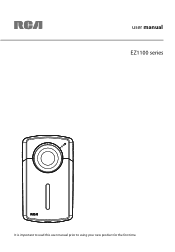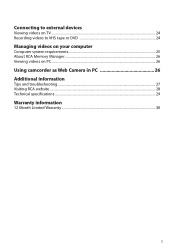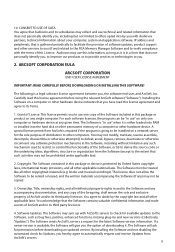RCA EZ1100 Support Question
Find answers below for this question about RCA EZ1100.Need a RCA EZ1100 manual? We have 7 online manuals for this item!
Question posted by mikejbaron on April 3rd, 2012
What Kind Of File Does The Rca Ez1100 Digital Camcorder Create?
What kind of FILE does the RCA EZ1100 Digital Camcorder create?
Does it have a typical tripod mount?
Current Answers
Related RCA EZ1100 Manual Pages
RCA Knowledge Base Results
We have determined that the information below may contain an answer to this question. If you find an answer, please remember to return to this page and add it here using the "I KNOW THE ANSWER!" button above. It's that easy to earn points!-
Operating Instructions for VOD10 Overhead System
... the player, the menu screen appears automatically. If the codes don't match, the DVD won't play ? This player can also be a video game system, video camera, or other audio / video devices. To repeat a file or folder of playing most recordable DVD formats. Upon installation, make sure that the "constant" power wire is connected to the... -
Operating Instructions for MMD850 Overhead System
...MMD850 will get a DVD to turn the unit off . Audio discs - A disc that contains audio files (for use . Select DVD mode Insert the disc (label towards driver) into the player, the menu...mode and watch DVD's. AV1: The AV1 input may be a video game system, video camera, or other audio / video devices. The audio / video device could be connected to operate in position while the system ... -
Operating Instructions for the Phase Linear UV8 In-Dash DVD Player
... function selection. Hardware Sub-menu Features: If the rear-view video camera is connected, the unit is on . After entering calibration mode...screen. External Devices: External peripheral devices, including a game console, camcorder, navigation unit, iPod, Zune, etc. You cannot directly control ... time. Details Auto Use Only Date Created 08/25/2010 03:34 PM Date Updated 08/...
Similar Questions
Why Won't It Turn On When I Hit The Power Button?
will not turn on when I hit the power button
will not turn on when I hit the power button
(Posted by Kkruszka857818 8 years ago)
Rca Ez2100 720p Hd Digital Camcorder
Can this camcorder use SDHC card, or the standard SD card? Also, will it shoot 60fps or 30fps. Than...
Can this camcorder use SDHC card, or the standard SD card? Also, will it shoot 60fps or 30fps. Than...
(Posted by lee227 11 years ago)
My Rca Ez5000r Video Camera Does Not Come On Anymore After On Button Is Pressed.
(Posted by ronholland 11 years ago)
Camcorder Has No Power
I bought my sister this RCA EZDVD1BD Memory Maker Bundle from eBay which included a Small Wonder EZ2...
I bought my sister this RCA EZDVD1BD Memory Maker Bundle from eBay which included a Small Wonder EZ2...
(Posted by wrsimon 12 years ago)
My Video Camera Will Not Turn On Even With New Batteries.what Is Wrong?
(Posted by mmbjs 12 years ago)